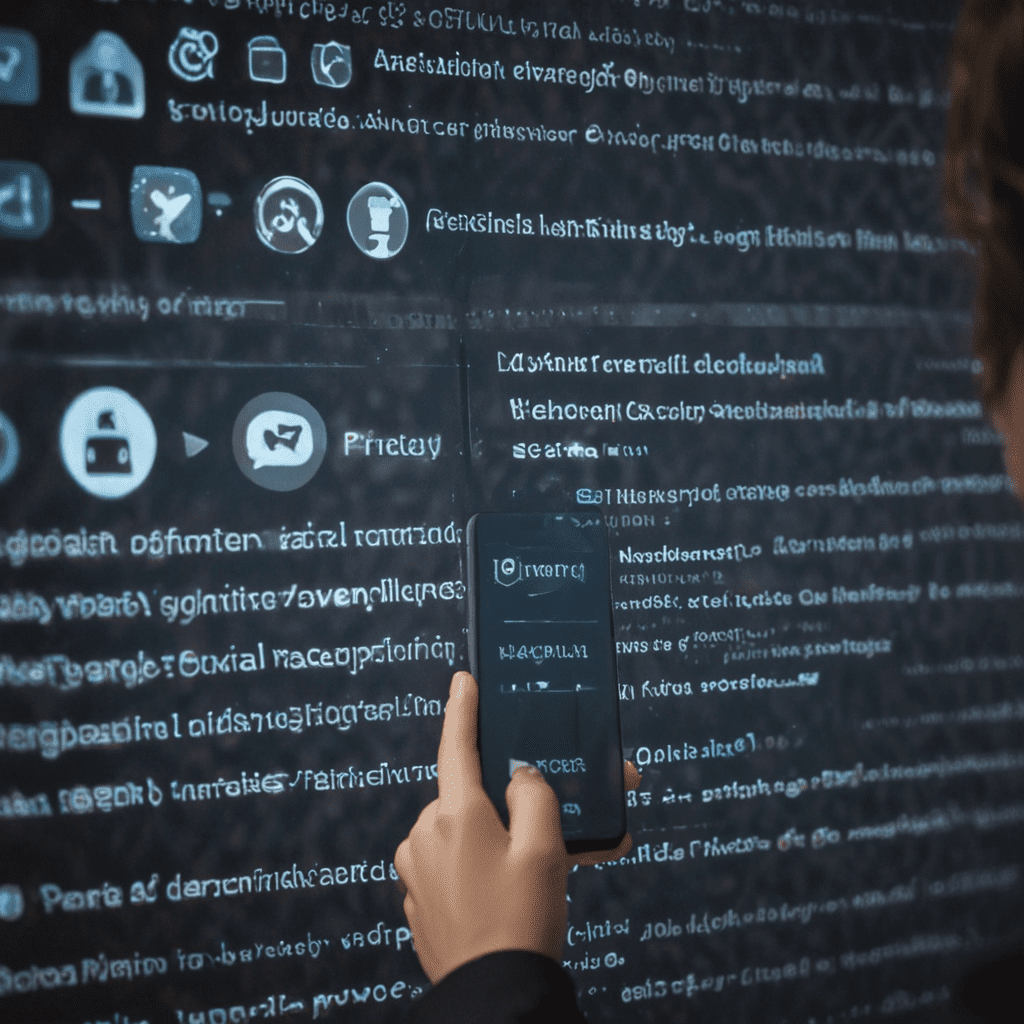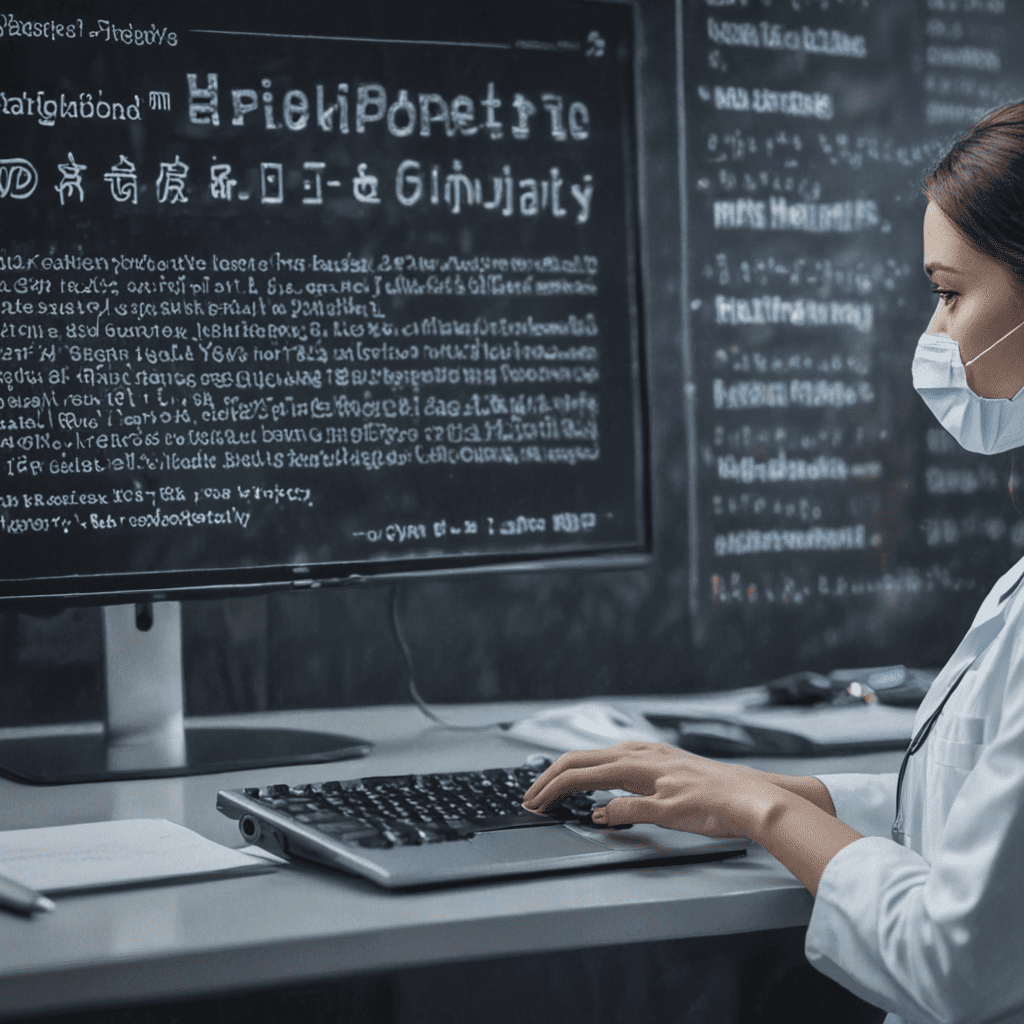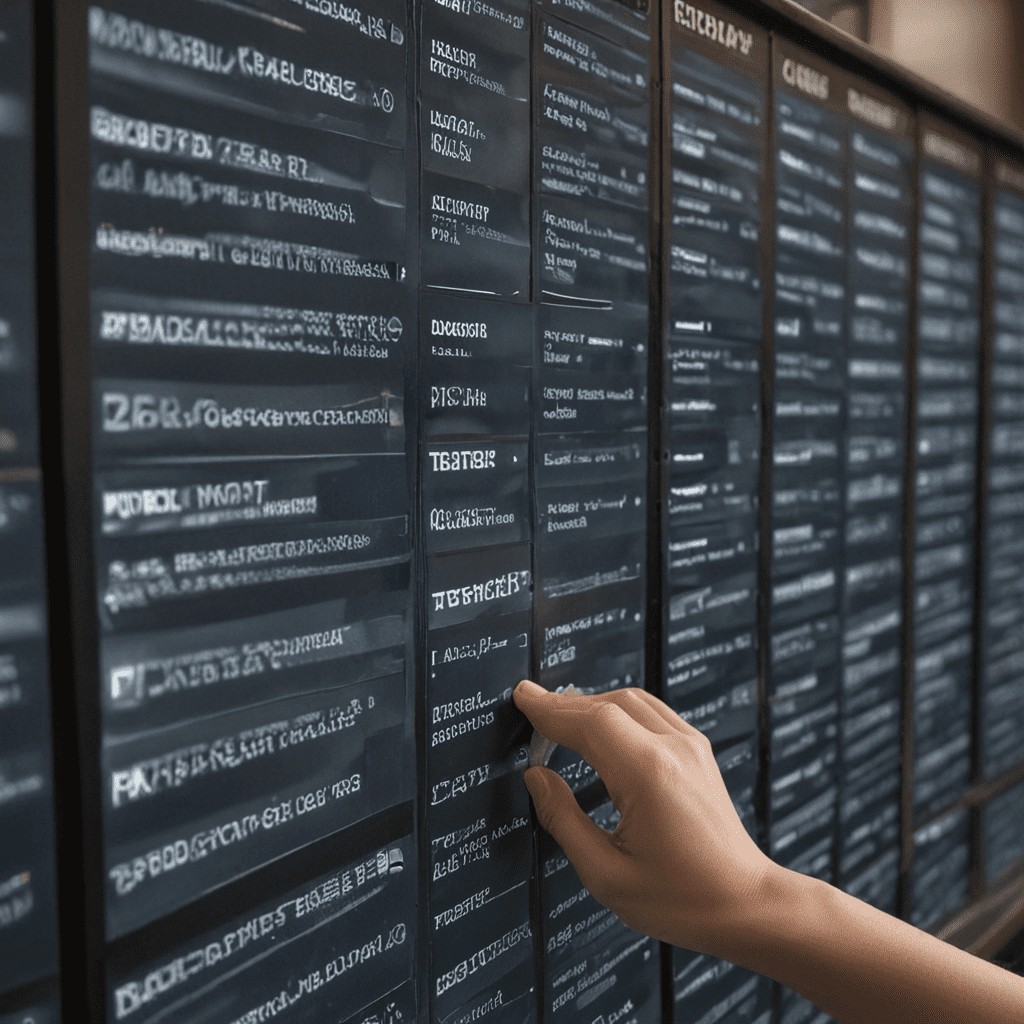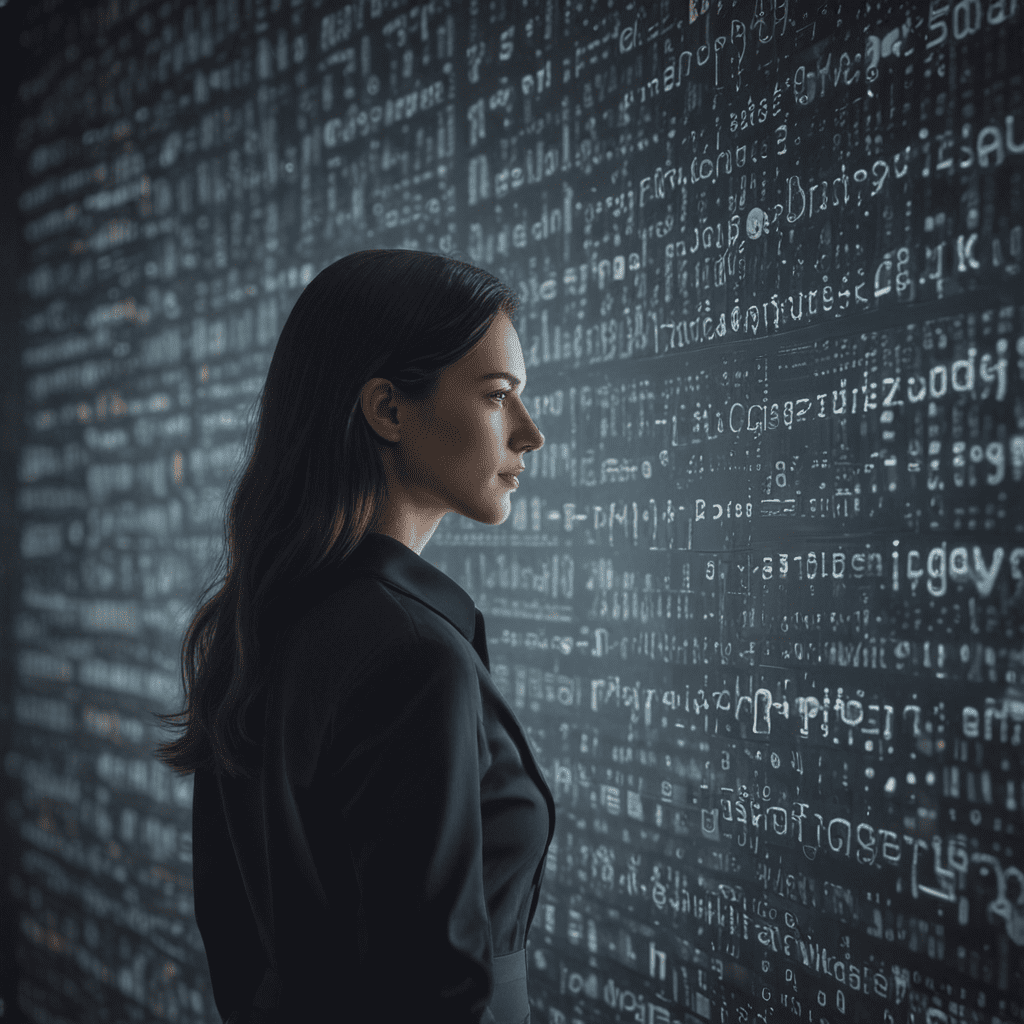Data Privacy in Social Networking: Navigating Privacy Settings
1. Understanding Data Privacy
Data privacy refers to the control individuals have over their personal information. In the context of social networking, data privacy encompasses the protection of user data, including name, contact details, location, preferences, and activities. Protecting data privacy is crucial as it prevents unauthorized access, misuse, or disclosure of sensitive information.
2. Risks of Oversharing on Social Media
Oversharing on social media can pose significant risks to data privacy. Sharing excessive personal information, such as home address, birthdate, or financial details, can make individuals vulnerable to identity theft, stalking, or targeted advertising. Additionally, oversharing can damage reputation, especially if inappropriate content is shared or used against an individual in a negative context.
3. Key Privacy Settings on Popular Social Networks
3.1 Facebook
Facebook offers comprehensive privacy settings, allowing users to control who can view their posts, access their profile information, and see their friend list. Users can also manage their privacy for specific posts, choosing to share content only with certain individuals or groups.
3.2 Instagram
Instagram's privacy settings let users make their account private, requiring approval for new followers. They can also hide specific posts from followers, control who can comment on their content, and manage the visibility of tags in photos and videos.
6. Managing Location and Activity Tracking
Many social media platforms track users' location and activity, which can be used for targeted advertising or provide personalized experiences. Users should be aware of these tracking features and adjust their privacy settings accordingly. For example, disabling location services or opting out of activity tracking can help protect privacy.
7. Reviewing and Deleting Old Posts
Regularly reviewing and deleting old posts can help maintain data privacy. Over time, posts may become outdated or inappropriate, and removing them can prevent personal information from being accessed or misused. Users should consider the potential impact of their posts before sharing them and delete any that may pose privacy risks.
8. Additional Privacy Tips
- Use strong passwords and enable two-factor authentication for improved account security.
- Be cautious about sharing personal information with third-party apps connected to social media accounts.
- Review privacy policies carefully before using new social media platforms or apps.
- Consider using privacy-focused social media alternatives that prioritize user data protection.
- Stay informed about data privacy news and updates to make informed decisions about sharing information online.
9. Legal Considerations
Data privacy is also governed by legal regulations and laws vary by jurisdiction. Users should be aware of the legal protections available in their country and consider seeking legal advice if they have concerns about data privacy violations.
10. Conclusion: Protecting Your Privacy and Navigating Social Media Responsibly
Protecting data privacy in social networking requires proactive measures. By understanding the risks, customizing privacy settings, and following best practices, users can navigate social media responsibly while safeguarding their personal information. Remember, data privacy is a shared responsibility, and it starts with each individual taking control of their online presence.
FAQ
Q: Why is data privacy important on social media?
A: Data privacy is important on social media to protect personal information from unauthorized access, misuse, or disclosure, which can lead to identity theft, stalking, or reputation damage.
Q: What are some common risks of oversharing on social media?
A: Risks of oversharing include identity theft, stalking, targeted advertising, and damage to reputation.
Q: How can I customize my privacy settings on Facebook?
A: Facebook offers comprehensive privacy settings, allowing users to control who can view their posts, access profile information, and see their friend list. Users can also manage privacy settings for specific posts.
Q: What are some additional tips for protecting my privacy on social media?
A: Additional tips include using strong passwords, enabling two-factor authentication, being cautious about sharing information with third-party apps, reviewing privacy policies, and considering using privacy-focused social media alternatives.