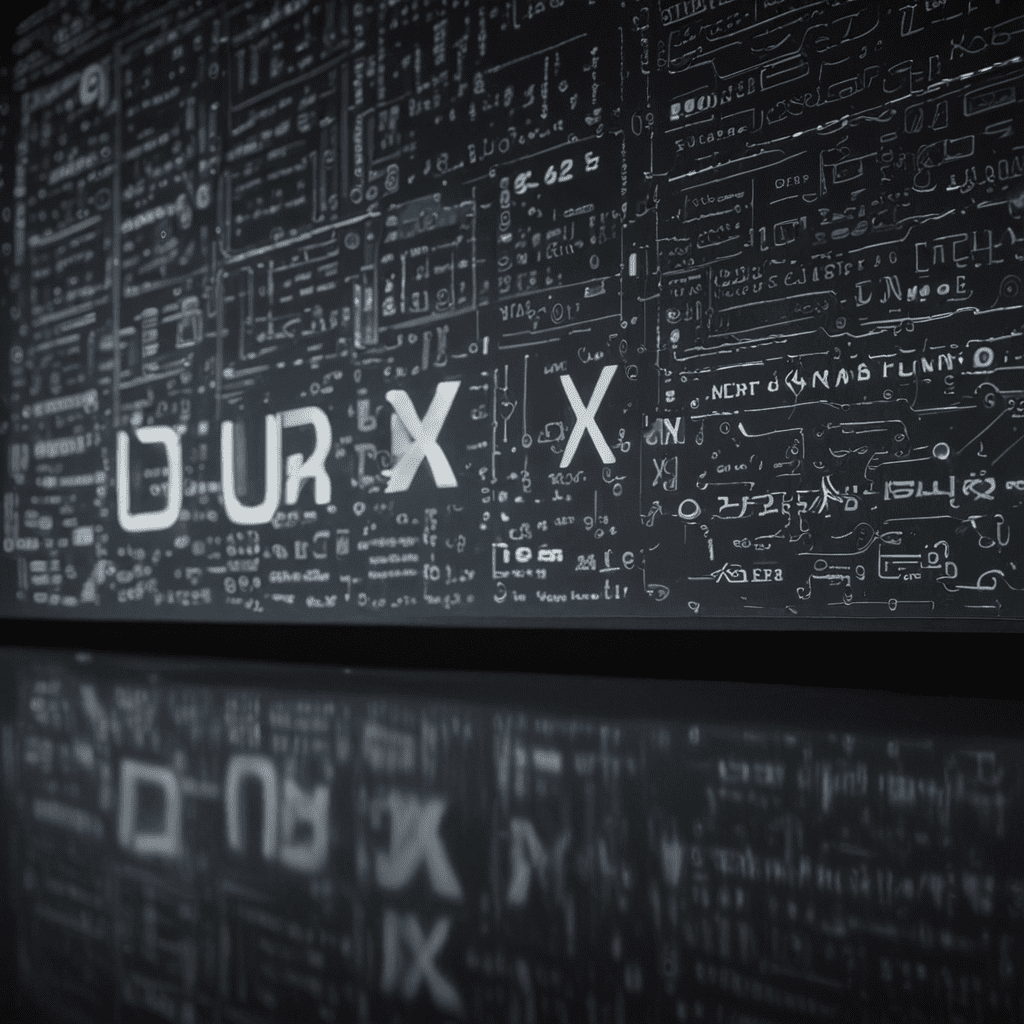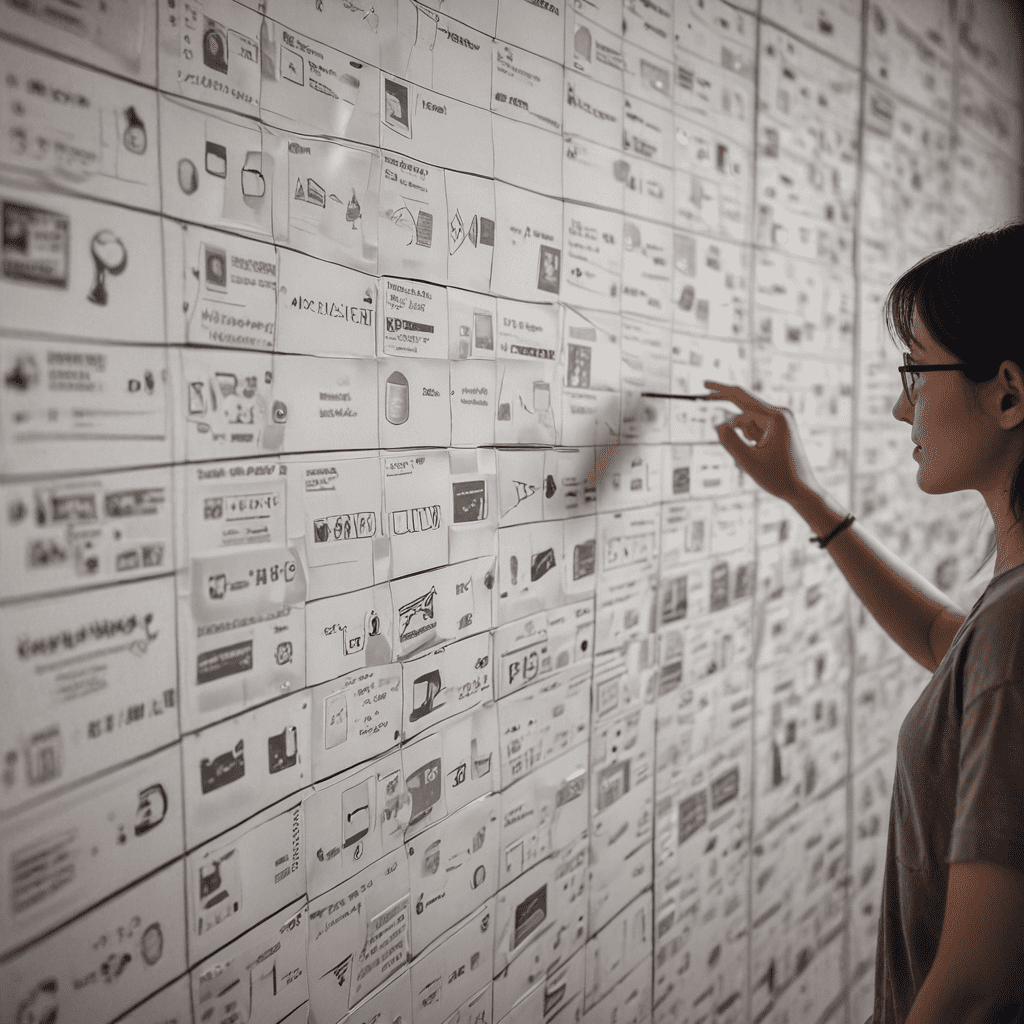1. Introduction to Multisensory Experiences in UX
In today's rapidly evolving digital landscape, User Experience (UX) has become paramount. Multisensory experiences have emerged as a transformative force in UX, harnessing the power of various sensory modalities to create immersive, engaging, and memorable user interactions.
By engaging multiple senses, designers can tap into users' subconscious and emotional responses, fostering deeper connections and enhancing overall satisfaction. Understanding the impact of different sensory modalities and their interplay is crucial for crafting effective multisensory experiences.
2. Sensory Modalities and their Impact on User Perception
The human sensory system comprises several modalities, each responsible for processing specific types of stimuli:
- Visual: Perception of light, color, shapes, and textures
- Auditory: Perception of sound, pitch, volume, and rhythm
- Tactile: Perception of touch, pressure, vibration, and temperature
- Olfactory: Perception of scents and aromas
- Gustatory: Perception of flavors and taste
Each sensory modality plays a unique role in shaping user perception and influencing behavior. By leveraging the strengths of individual modalities and combining them strategically, designers can create powerful multisensory experiences that resonate deeply with users.
3. Designing for Visual Experiences: Color, Typography, and Imagery
Visual experiences form the cornerstone of many digital interactions. Elements like color, typography, and imagery can significantly impact user attention, engagement, and comprehension.
- Color: Colors evoke strong emotions and associations. Choosing colors that align with the product's brand identity and target audience can enhance recognition and appeal.
- Typography: The selection of font and typefaces influences readability, aesthetics, and tone of voice. Combining different font styles can create visual hierarchy and guide users through the content.
- Imagery: High-quality images and graphics capture attention, convey complex information visually, and evoke emotional responses. Using relevant and visually appealing imagery can enhance user engagement and memorability.
4. Crafting Auditory Experiences: Sound Effects, Music, and Feedback
Auditory cues provide an additional layer of immersion and engagement. Sound effects, music, and auditory feedback can enhance navigation, reinforce actions, and create emotional connections.
- Sound effects: Adding sound effects to user actions provides immediate and intuitive feedback, making interactions more engaging and satisfying.
- Music: Background music can set the mood, evoke emotions, and enhance the overall user experience. Selecting music that resonates with the target audience and aligns with the brand's identity is crucial.
- Feedback: Auditory feedback, such as confirmation sounds or error tones, informs users about the outcome of their actions, improving usability and reducing frustration.
5. Enhancing Tactile Experiences: Haptics, Textures, and Physical Interactions
Incorporating tactile elements into digital experiences can create a more immersive and physical connection with users. Haptics, textures, and physical interactions engage the sense of touch, providing tangible feedback and enhancing user satisfaction.
- Haptics: Haptic feedback simulates tactile sensations through vibrations or force feedback, enhancing the realism of digital interactions.
- Textures: Incorporating different textures into visual elements can add depth and visual interest. Touchable elements, such as embossed buttons, provide a tactile cue for user actions.
- Physical interactions: Physical gestures and interactions, like swiping, pinching, and rotating, leverage the user's natural movements and make digital experiences feel more intuitive and engaging.