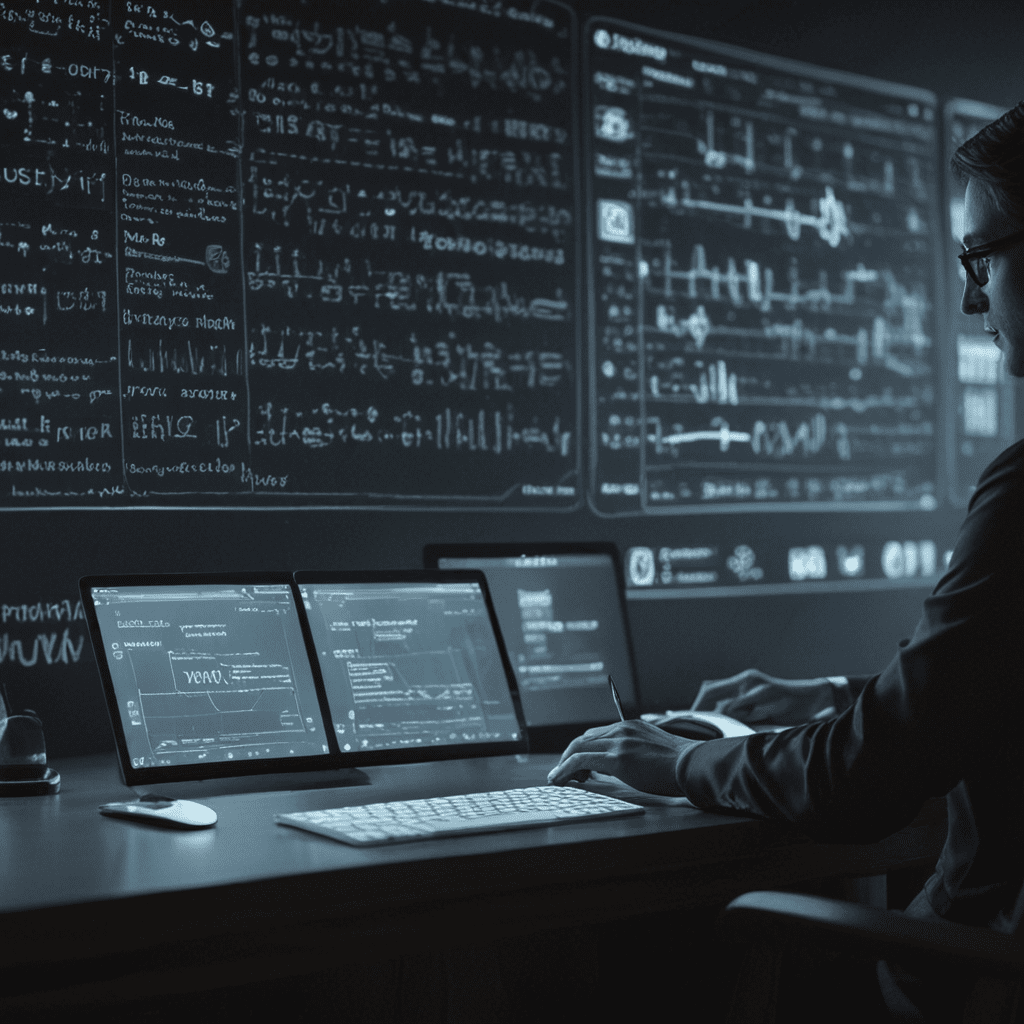1. The Importance of User Trust
In the realm of User Experience (UX), trust is paramount. It acts as the bedrock upon which lasting relationships between users and products or services are built. When users trust, they feel confident in interacting with an interface, confident in its security and concerned about its commitment to their well-being. Conversely, a lack of trust can lead to users abandoning platforms, distrusting brands, and leaving negative reviews. Building user trust is not solely about avoiding mistakes; it's about proactively designing experiences that nurture a sense of reliability and dependability. User trust is the linchpin of a successful UX strategy.
2. Building Trust Through Transparency
Transparency is the cornerstone of building user trust. Users want to know how their data is being collected, used, and shared. Providing clear and concise privacy policies and terms of service is a fundamental step, but it's equally important to communicate these policies in a way that is easy to understand and free of jargon. Additionally, offering users granular control over their data, including the ability to opt out of certain data collection practices, empowers users and builds trust. This level of transparency can help assuage user concerns and create a sense of openness and honesty.
3. Ensuring Privacy and Security
Privacy and security are essential components of user trust. User trust goes hand with security. Users need to feel confident that their personal information is safe and secure. Implementing robust security measures, employing encryption, and conducting regular security audits are all necessary steps to protect user data. Additionally, being transparent about how data is secured and explaining the measures taken to protect it can enhance user trust. If a security breach occurs, it's imperative to handle it swiftly and transparently, providing users with timely and accurate information. By prioritizing privacy and security, companies can build a foundation of trust that enables users to feel safe and protected.
4. Creating Accessible and Inclusive Designs
When users feel welcome and included, they are more likely to trust. Creating accessible and inclusive designs ensures that users of all backgrounds and abilities can seamlessly interact with a product or service. Consider visual impairments, physical disabilities, cognitive differences, and language barriers. Inclusivity should extend not only to the interface but also to the supporting documentation and customer service interactions. By taking into account the needs of diverse users, designers can create accessible and empowering experiences that foster trust.
5. Providing Clear and Concise Communication
Clear and concise communication is critical for building user trust. Users need to be able to easily understand the interface, navigate seamlessly, and grasp the intended purpose of features. Avoid overwhelming users with jargon, excessive text, or unnecessary complexity. Instead, use simple language, intuitive iconography, and a streamlined design. Clarity minimizes confusion, frustration, and uncertainty, and enhances users' ability to make informed decisions about whether or not to engage with a product or service. Effective communication promotes trust by facilitating smooth interactions and setting clear expectations.
6. Establishing Consistent and Familiar Experiences
Consistency and familiarity contribute significantly to building user trust. Users prefer experiences that feel intuitive and predictable. Maintaining a consistent UI style, navigation structure, and terminology across different touchpoints enhances usability and reduces cognitive load. Familiar experiences provide users with a sense of ease and reliability, making them more likely to interact confidently with the product or service.
7. Empowering Users with Control and Autonomy
Empowering users with control and autonomy is key to fostering trust. When users feel in control, they are more likely to engage and explore. Provide users with the ability to customize their settings, set preferences, and manage their data. By offering flexible and personalized experiences, designers can enhance user satisfaction and create a sense of ownership. Autonomy allows users to tailor their experience, fostering trust and promoting loyalty.
8. Handling Mistakes and Errors with Care
Handling mistakes and errors with care is vital to maintain user trust. Errors are inevitable, but it's how they are handled that matters. Provide clear and helpful error messages that guide users towards solutions. Avoid blaming the user and aim to minimize inconvenience. Additionally, implement error recovery mechanisms that allow users to easily rectify mistakes without losing valuable data. Proactive error handling demonstrates that the product or service prioritizes user experience and values user time.
9. Continuously Monitoring and Evaluating Trust
Building trust is an ongoing process that requires continuous monitoring and evaluation. Gather user feedback through surveys, interviews, and analytics. Regularly assess UX metrics such as bounce rates, time on page, and customer satisfaction scores to gauge user trust. Use this feedback to identify areas for improvement and adjust designs accordingly. Monitoring and evaluating trust helps ensure that user trust remains a central focus throughout the product or service lifecycle.
10. Best Practices for Trust-Building UX Design
Incorporating the following best practices into UX design can help establish user trust:
- Prioritize user privacy and security: Implement robust security measures and provide transparent privacy policies.
- Create accessible and inclusive experiences: Ensure that users of all backgrounds and abilities can interact effectively with the product or service.
- Use clear and concise language: Communicate in a manner that is easy to understand, using simple language and intuitive design elements.
- Establish consistency and familiarity: Maintain a consistent UI style, navigation structure, and terminology to enhance usability and reduce cognitive load.
- Empower users with control: Provide users with the ability to customize their settings, set preferences, and manage their data.
- Handle errors with care: Provide helpful error messages, implement error recovery mechanisms, and minimize user inconvenience.
- Monitor and evaluate trust: Continuously gather user feedback and analyze UX metrics to assess and improve user trust.
FAQ
Q1. Why is user trust important in UX design?
A1. User trust is crucial for building lasting relationships between users and products or services. It ensures that users feel confident, safe, and valued, leading to increased loyalty and brand reputation.
Q2. How can designers build trust through transparency?
A2. Designers can establish trust by providing clear and concise privacy policies, enabling granular data control for users, and communicating security measures effectively.
Q3. What is the role of privacy and security in building user trust?
A3. Privacy and security are essential components of trust. Implementing robust security measures, employing encryption, conducting regular security audits, and handling data breaches transparently are critical to protecting user information and building trust.
Q4. Why is accessibility important for UX trust?
A4. Creating accessible and inclusive designs ensures that users of all backgrounds and abilities can seamlessly interact with a product or service. This inclusivity promotes a sense of welcome and empowerment, fostering trust among diverse user groups.