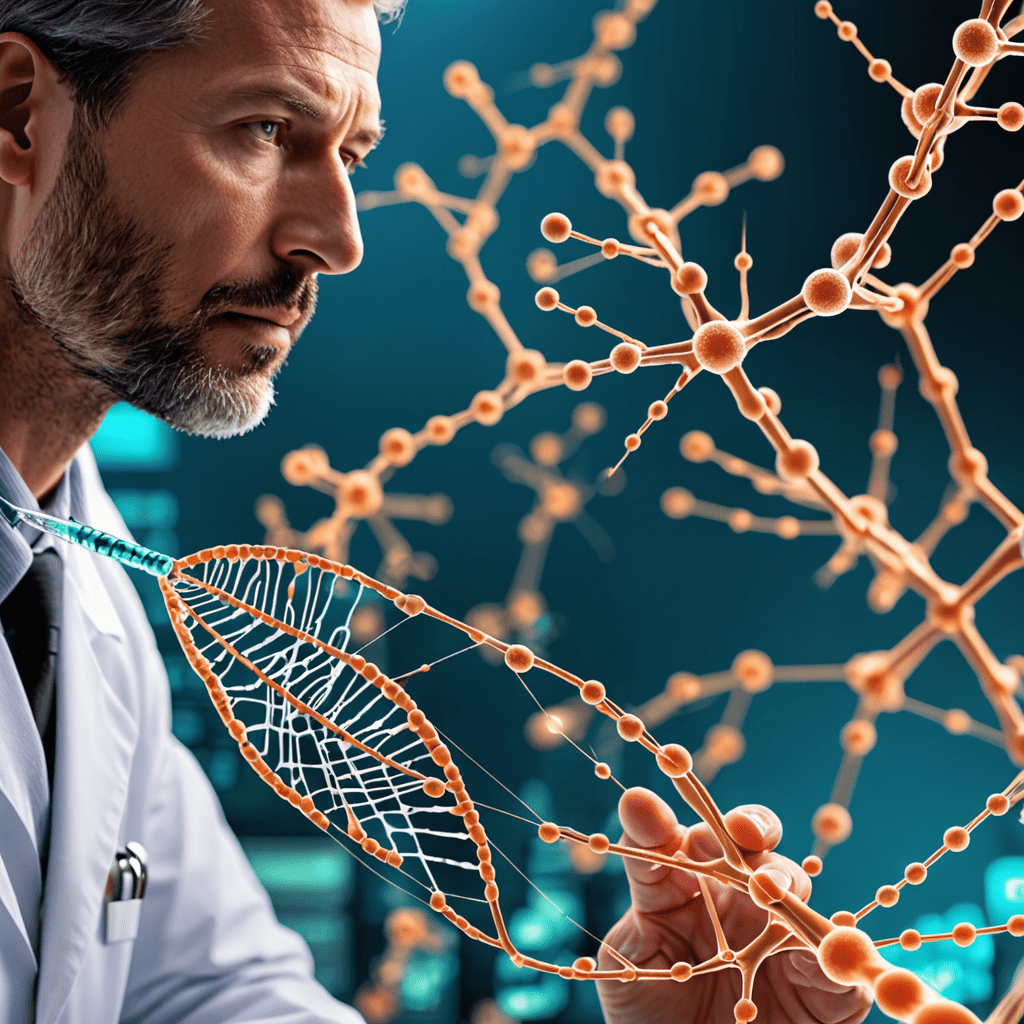Enhancing Online Security: The Art of Cybersecurity for Tech Users
In today’s digital age, where technology is intertwined with almost every aspect of our lives, ensuring our online security has become more vital than ever before. Cybercriminals are constantly finding new ways to exploit vulnerabilities and gain access to personal information, making it crucial for users of technology to follow effective cybersecurity practices. By adopting and implementing these practices, users can protect their personal data, devices, and digital lives from malicious actors. In this article, we will explore the significance of cybersecurity for tech users and discuss some essential practices to enhance online security.
The Importance of Cybersecurity Education
In a world where cyber threats are rampant, cybersecurity education plays a pivotal role in equipping users with the necessary knowledge and skills to navigate the digital landscape safely. Cybersecurity education empowers tech users to understand common attack vectors, identify potential risks, and employ preventive measures to mitigate them. By raising awareness about the importance of cybersecurity, individuals can develop a proactive approach to protecting their digital assets.
Key Cybersecurity Practices for Tech Users
To bolster online security, users of technology must adhere to certain cybersecurity practices. Here are some essential practices that can help safeguard personal information and mitigate cyber threats:
1. Strong Passwords and Multifactor Authentication
Creating strong and unique passwords is essential for protecting sensitive accounts. Users should utilize a combination of uppercase and lowercase letters, numbers, and special characters to enhance password strength. Additionally, enabling multifactor authentication adds an extra layer of security by requiring additional verification steps, such as a fingerprint scan or a one-time code.
2. Regular Software Updates and Patches
Keeping software, operating systems, and applications up to date is crucial for protecting against known vulnerabilities. Software updates often include security patches that address identified weaknesses, ensuring that devices are safeguarded against potential exploits.
3. Phishing Awareness and Email Hygiene
Phishing attacks are one of the most common cybersecurity threats, often carried out via email. Users must exercise caution when interacting with email messages, avoiding clicking on suspicious links or downloading attachments from unknown senders. Being wary of phishing techniques and employing email hygiene practices can significantly reduce the risk of falling victim to such scams.
4. Safe Browsing Habits
Adopting safe browsing habits is essential for avoiding malicious websites and potential threats. Users should avoid visiting unfamiliar or suspicious websites, be cautious when downloading files from the internet, and use reputable antivirus software to detect and eliminate any potential threats.
5. Secure Wi-Fi Connections
When connecting to public Wi-Fi networks, users must exercise caution to protect their data from being intercepted. It is advisable to use virtual private network (VPN) services to encrypt internet traffic, making it more difficult for hackers to gain access to sensitive information.
6. Regular Data Backups
Frequent data backups are indispensable for mitigating the impact of potential cybersecurity incidents, such as ransomware attacks or hardware failures. Users should regularly back up their important files to secure offline or cloud storage solutions, ensuring that their data remains protected and recoverable.
FAQ: Frequently Asked Questions
Q: How often should I update my passwords?
A: It is recommended to update passwords periodically, ideally every three to six months. However, if you suspect any compromise or if a data breach occurs, immediately changing your passwords is crucial.
Q: What should I do if I suspect an email or website of being a phishing attempt?
A: If you suspect an email or website to be a phishing attempt, it is best to avoid interacting with it. Do not click on any links or download any attachments. Report the suspicious email to your email provider and delete it from your inbox immediately.
Q: Can antivirus software alone protect me from all types of cyber threats?
A: While reliable antivirus software is an essential component of a robust cybersecurity strategy, it cannot provide complete protection against all cyber threats. Users must complement antivirus software with safe browsing habits, regular software updates, and other cybersecurity best practices.
Q: How frequently should I backup my data?
A: It is recommended to back up your data regularly, ideally on a weekly or monthly basis. However, it is advisable to assess the importance and sensitivity of your data and adjust the backup frequency accordingly.
Q: Should I use the same password for multiple online accounts?
A: No, it is highly discouraged to use the same password for multiple online accounts. If one account is compromised, hackers can potentially gain access to all other accounts using the same password. Using unique passwords for each account significantly enhances security.
Q: How can I ensure the security of my mobile devices?
A: To ensure the security of your mobile devices, you should enable passcodes or biometric authentication, install updates as soon as they are available, download apps from trusted sources only, and avoid connecting to unsecured Wi-Fi networks.
By following these effective cybersecurity practices, tech users can significantly reduce the risk of falling victim to cyber threats and protect their digital lives. Remember, cybersecurity is a continuous journey, and staying vigilant and well-informed is key to maintaining online security.