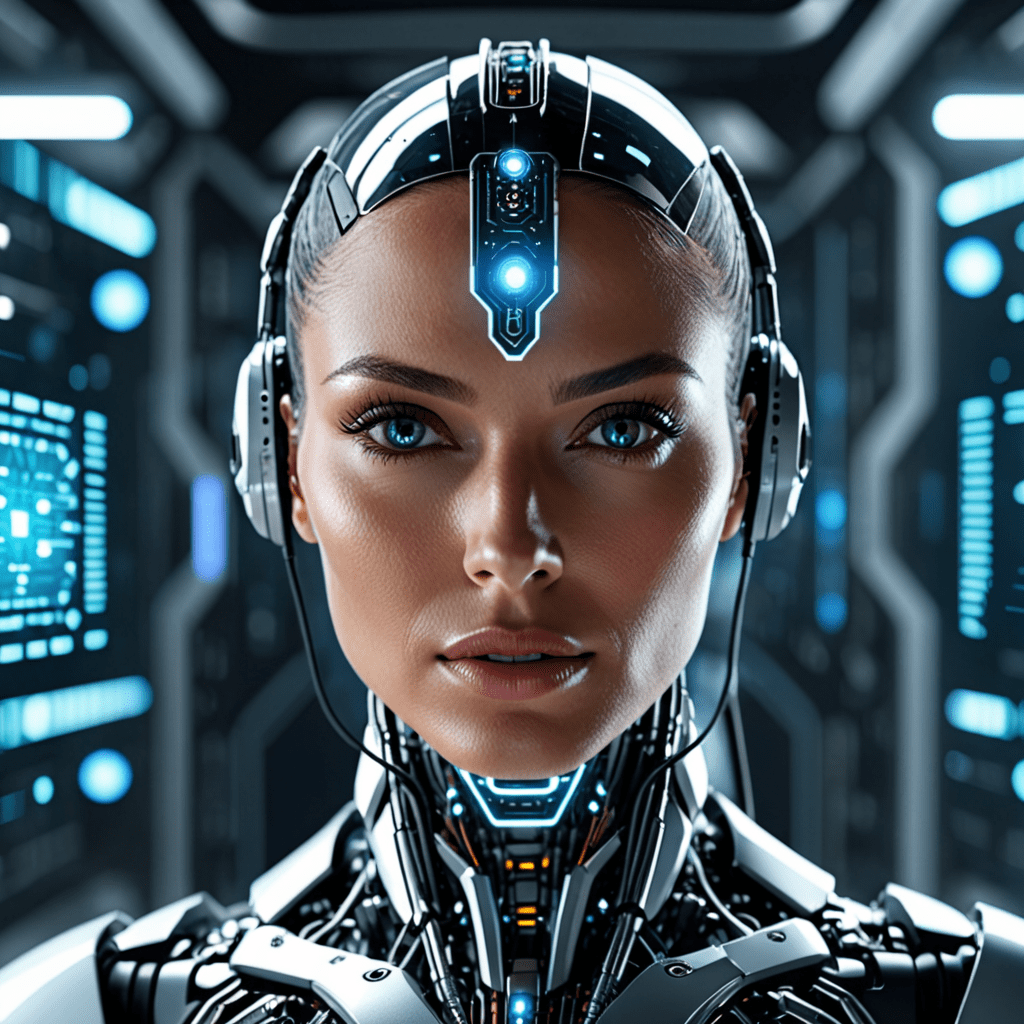What is Intel Rapid Storage Technology?
Intel Rapid Storage Technology (IRST) is a feature offered by Intel for their computer systems, primarily aimed at improving the performance, power management, and data protection capabilities of storage devices. It is a software solution that provides advanced functionality to help users achieve optimal performance and efficiency from their storage drives, such as hard disk drives (HDDs) and solid-state drives (SSDs), on Intel-based platforms. IRST combines the benefits of multiple storage technologies to enhance the overall experience of using a computer system.
How Does Intel Rapid Storage Technology Work?
IRST works by utilizing different techniques to improve storage performance and data protection. One of its key features is caching, where it stores frequently accessed data on a faster drive (usually an SSD), known as the cache drive. By doing so, it can significantly speed up the system’s performance as frequently used data can be retrieved more quickly from the cache drive rather than from the slower primary storage drive.
Additionally, IRST offers RAID (Redundant Array of Independent Disks) functionality, allowing users to configure multiple disks in different arrays for increased performance, data redundancy, or a combination of both. RAID configurations can provide increased read/write speeds or protect data against drive failures by creating redundant copies across multiple drives.
IRST also implements power management techniques, such as aggressive link power management and advanced link power savings, to optimize power consumption and increase battery life in portable devices.
Benefits of Intel Rapid Storage Technology
Intel Rapid Storage Technology offers several benefits for users, including:
1. Improved Performance:
By utilizing caching and RAID functionality, IRST enhances storage performance, resulting in faster data access and file transfer speeds. This is especially beneficial for activities that require frequent read/write operations, such as gaming, video editing, and large file transfers.
2. Data Protection:
The RAID functionality provided by IRST offers various levels of data protection. Users can configure their drives in RAID arrays to protect against drive failures. In case of a drive malfunction, the data can be rebuilt or restored from the redundant copies, minimizing the risk of data loss.
3. Enhanced Power Management:
IRST includes power management techniques that optimize power consumption and extend battery life, particularly in laptops and other portable devices. This is achieved by reducing the power usage of the storage devices during idle or low activity periods, without compromising performance.
4. Flexibility and Scalability:
With IRST, users have the flexibility to choose the configuration that suits their needs best. They can configure arrays with different RAID levels, mix different types of drives (e.g., HDDs and SSDs), and easily expand storage capacity by adding additional drives to the system.
5. Easy Setup and Management:
Intel Rapid Storage Technology provides a user-friendly interface that allows easy setup and management of storage configurations. Users can monitor the health and status of their drives, configure RAID arrays, and monitor the performance of their systems through a simple software interface.
6. Compatibility:
IRST is compatible with a wide range of Intel-based systems and operating systems, making it accessible to a large number of users. It can be utilized on both consumer and enterprise platforms, offering storage enhancement capabilities to a broad audience.
Frequently Asked Questions (FAQ)
Q: Can I use Intel Rapid Storage Technology with drives from other manufacturers?
A: Yes, Intel Rapid Storage Technology is compatible with storage drives from different manufacturers. However, for optimal performance and compatibility, it is recommended to use drives that are certified for use with IRST.
Q: Do I need a specific CPU or chipset to use Intel Rapid Storage Technology?
A: Yes, Intel Rapid Storage Technology requires a compatible Intel CPU or chipset. You can refer to Intel’s official documentation or consult your motherboard manufacturer to determine if your system supports IRST.
Q: Can I use Intel Rapid Storage Technology on a Mac or Linux system?
A: Intel Rapid Storage Technology is primarily designed for Windows systems. While some functionalities may be available for other operating systems, it is primarily optimized for Windows, and certain features may not be available on Mac or Linux.
Q: Is Intel Rapid Storage Technology only beneficial for high-end systems?
A: No, Intel Rapid Storage Technology can benefit a wide range of systems, from entry-level to high-end. It offers performance improvements, data protection, and power management benefits that can enhance the overall user experience, regardless of the system’s specifications.
Q: Can I enable Intel Rapid Storage Technology after installing the operating system?
A: Yes, it is possible to enable IRST after installing the operating system. However, some features, such as caching, may require reinstalling the operating system to take full advantage of the technology.
Q: How do I install and configure Intel Rapid Storage Technology on my system?
A: The installation and configuration steps may vary depending on your system’s specifications and operating system. It is recommended to refer to the user manual or documentation provided by Intel or your system manufacturer for detailed installation and configuration instructions specific to your setup.