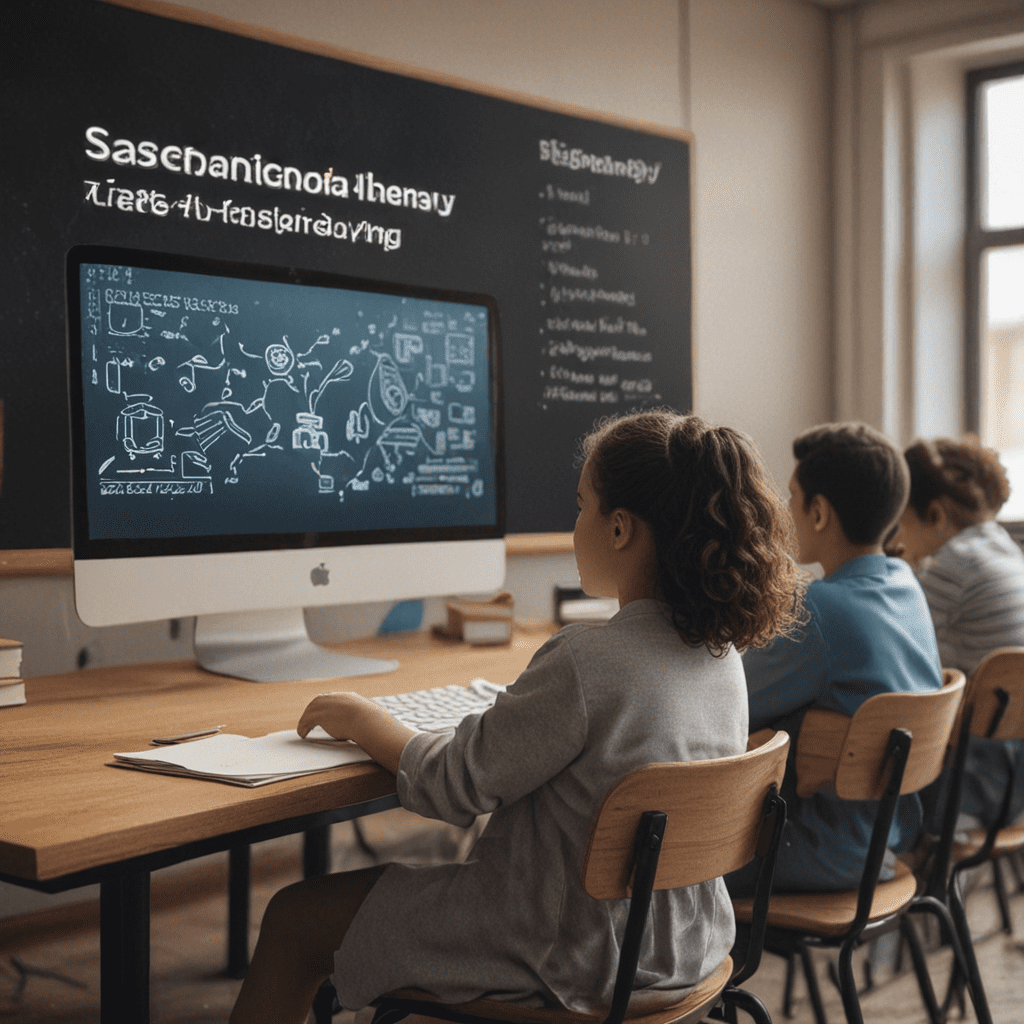1. Introduction to SaaS and Real-Time Collaboration
In today's fast-paced business environment, seamless communication and collaboration are paramount to success. Software-as-a-Service (SaaS) has emerged as a game-changer in this regard, providing real-time collaboration tools that empower teams to work together efficiently and effectively from anywhere around the globe. SaaS solutions offer a multitude of benefits, including cost-effectiveness, scalability, and the ability to access data and applications from any device with an internet connection.
2. Benefits of Leveraging SaaS for Real-Time Communication
There are numerous advantages to leveraging SaaS for real-time communication and collaboration. These include:
Enhanced productivity: Real-time collaboration tools eliminate the need for lengthy email chains or offline meetings, allowing teams to communicate and share ideas synchronously, leading to faster decision-making and improved productivity.
Improved team communication: SaaS tools facilitate effective communication between team members by providing instant messaging, file sharing, video conferencing, and other features that promote seamless collaboration.
Increased transparency: SaaS platforms offer centralized access to shared documents and projects, ensuring that all team members are on the same page and have equal access to information.
3. Key Features of SaaS Collaboration Tools
SaaS collaboration tools provide a range of features that enhance real-time communication and collaboration, including:
Chat and instant messaging: These allow team members to communicate instantly and efficiently, ensuring quick response times and smooth project coordination.
Video conferencing: SaaS tools often incorporate video conferencing features, enabling face-to-face interactions and more engaging team meetings.
File sharing and storage: Collaboration tools provide secure file sharing and cloud storage, facilitating easy access to project documents and shared resources.
4. Types of SaaS Platforms for Real-Time Communication
There are various types of SaaS platforms available for real-time communication, each with its own unique set of features and capabilities. Some popular options include:
Slack: A popular all-in-one collaboration tool that combines instant messaging, file sharing, video conferencing, and more.
Microsoft Teams: A comprehensive collaboration platform that integrates with the Microsoft Office suite and provides a wide range of features.
Google Workplace: A suite of productivity tools including Gmail, Google Docs, Google Meet, and others, designed for team collaboration and communication.
5. Selecting the Right SaaS Tool for Your Needs
When choosing a SaaS tool for real-time collaboration, it is important to consider the following factors:
Team size and nature of work: Different tools may be better suited for smaller or larger teams, and certain features may be more or less relevant depending on the type of work being done.
Integration with existing systems: Consider the need for integration with existing software or systems, such as CRM or project management platforms.
Security requirements: Ensure that the chosen tool meets your organization's security and compliance standards.
6. Implementation and Integration of SaaS Collaboration Tools
Implementing and integrating SaaS collaboration tools require careful planning and execution. Consider the following steps:
Establish clear goals and objectives: Define the expected outcomes and benefits of implementing the tool.
Identify and involve stakeholders: Engage team members, managers, and IT professionals to ensure a smooth transition.
Conduct a needs assessment: Assess the organization's current communication and collaboration practices to determine the tool's suitability.
Choose and configure the right tool: Select a SaaS tool that aligns with the organization's needs and configure it to meet specific requirements.
Train users and provide support: Provide comprehensive training and ongoing support to ensure users are proficient in using the tool.
7. Best Practices for Effective Real-Time Collaboration
To ensure effective real-time collaboration using SaaS tools, follow these best practices:
Establish clear communication protocols: Define rules and guidelines for communication to avoid misunderstandings and maintain professionalism.
Use a dedicated collaboration tool: Centralize communication and file sharing within the SaaS tool to enhance organization and efficiency.
Encourage active participation: Foster a culture of open communication and active participation to maximize collaboration.
- Facilitate regular feedback: Encourage team members to provide feedback on the collaboration process to identify areas for improvement.
8. Challenges and Limitations of SaaS for Real-Time Communication
Despite the benefits, there are certain challenges and limitations associated with SaaS for real-time communication:
Technical issues: SaaS tools can be affected by technical issues such as internet connectivity, server downtime, and software glitches.
Security concerns: SaaS providers must ensure robust security measures to protect sensitive data and maintain compliance with industry regulations.
Learning curve: Some SaaS collaboration tools may have a learning curve, requiring time and training for users to become proficient.
9. Future Trends in SaaS-Enabled Real-Time Collaboration
The future of SaaS-enabled real-time collaboration is expected to witness advancements in several areas:
Enhanced AI capabilities: Integration of AI to provide personalized recommendations, automate tasks, and improve collaboration experiences.
Immersive experiences: Integration of virtual reality (VR) and augmented reality (AR) to create more engaging and immersive collaboration environments.
Cross-platform compatibility: Seamless integration and interoperability between SaaS tools across different platforms and devices.
10. Case Studies and Examples of Successful SaaS Implementations
Several organizations have successfully implemented SaaS collaboration tools to enhance communication and efficiency. For example:
Salesforce: Implemented Slack to improve internal communication and collaboration, resulting in increased productivity and employee satisfaction.
Google: Deployed Google Workspace, an integrated suite of collaboration tools, to enhance document sharing, video conferencing, and project management.
FAQ
Q: What are the key benefits of using SaaS for real-time collaboration?
A: Enhanced productivity, improved team communication, and increased transparency.
Q: What are some features to look for in a SaaS collaboration tool?
A: Chat, video conferencing, file sharing, and integration with existing systems.
Q: How can I ensure successful implementation of a SaaS collaboration tool?
A: Establish clear goals, involve stakeholders, conduct a needs assessment, choose the right tool, and provide training and support.