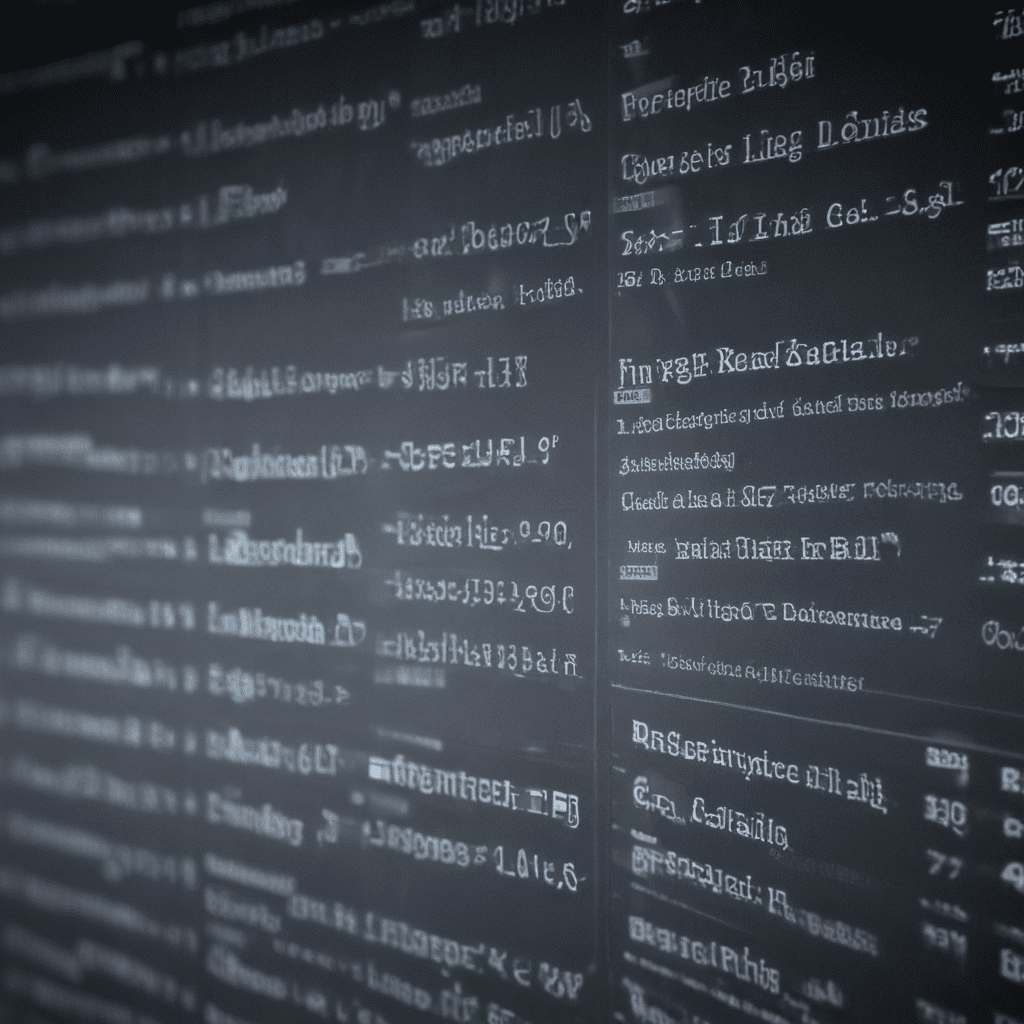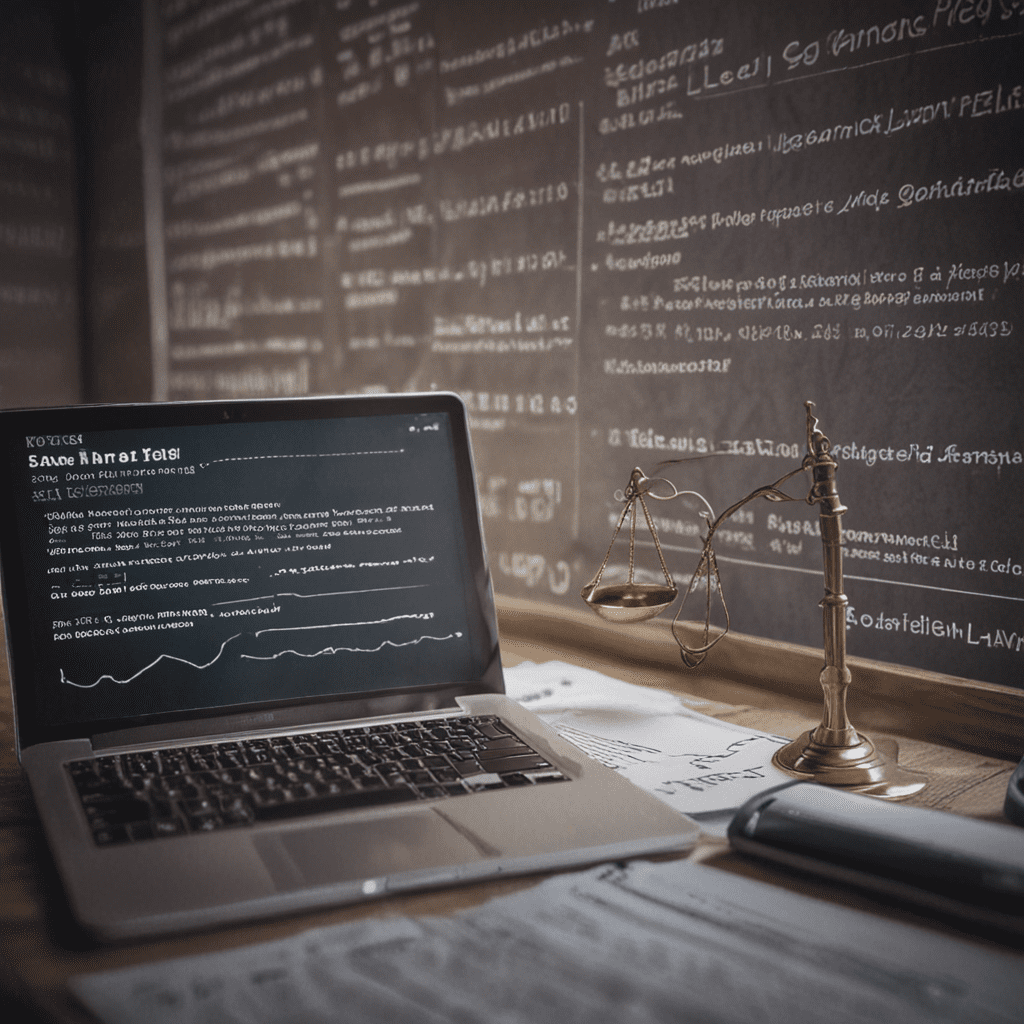Introduction: Understanding SaaS Solutions for Small Business
In the digital age, where technology empowers businesses of all sizes, Software-as-a-Service (SaaS) solutions have revolutionized the way small businesses manage their finances. SaaS accounting solutions offer a convenient, scalable, and cost-effective alternative to traditional on-premise accounting software. They provide businesses with access to powerful accounting tools and functionality without the need for extensive IT infrastructure or software installations. This article explores the benefits, features, and best practices of SaaS accounting solutions, empowering small businesses to enhance their financial management and drive growth.
Benefits of SaaS Accounting Solutions for Small Businesses
1. Accessibility and Convenience: SaaS accounting solutions are accessible from any device with an internet connection, allowing businesses to manage their finances anytime, anywhere. This flexibility eliminates the constraints of on-premise systems and provides real-time access to financial data.
2. Scalability and Customization: SaaS solutions are designed to scale with business growth, accommodating changes in transaction volume, users, and business complexity. They offer flexible customization options to tailor the software to the specific needs of each business.
3. Cost-effectiveness: SaaS accounting solutions eliminate the upfront costs and ongoing maintenance expenses associated with traditional software. Businesses pay a subscription fee based on usage, reducing capital expenditures and providing predictable budgeting.
4. Automatic Updates and Support: SaaS providers handle all updates and maintenance, ensuring that businesses always have access to the latest features and bug fixes. They also offer dedicated support teams to assist with implementation, troubleshooting, and any other queries.
5. Collaboration and Efficiency: SaaS accounting solutions facilitate collaboration between team members and external stakeholders, such as accountants and auditors. They provide real-time data sharing, automated workflows, and audit trails to streamline accounting processes and improve efficiency.
6. Implementation and Integration of SaaS Accounting Systems
Implementing a SaaS accounting solution requires careful planning and execution. Businesses should assess their current accounting processes, identify integration points with other business systems, and establish clear roles and responsibilities for data entry and management. Successful implementation involves training staff, migrating existing data, and ensuring seamless integration with other software applications.
7. Security and Compliance of SaaS Accounting Solutions
SaaS accounting solutions are built on a secure cloud infrastructure with multiple layers of protection. They adhere to industry-standard security protocols and regulations like SOC 2 Type II and ISO 27001, ensuring the confidentiality, integrity, and availability of financial data. Businesses should review the security measures implemented by their chosen SaaS provider to mitigate risks and comply with regulatory requirements.
8. Integration with Other Business Applications
SaaS accounting solutions can integrate with other business applications, such as CRM, ERP, and e-commerce platforms. This integration allows for seamless data flow between systems, eliminating manual data entry and improving operational efficiency. Businesses can leverage pre-built integrations or work with their SaaS provider to customize integrations that meet their specific needs.
9. Best Practices for Utilizing SaaS Accounting Solutions
To maximize the value of SaaS accounting solutions, businesses should follow best practices, including:
- Regular Reconciliation: Regularly reconcile transactions and bank statements to ensure accuracy and prevent discrepancies.
- Automated Workflows: Utilize automated workflows to streamline repetitive accounting tasks, such as invoice processing and expense approvals.
- Access Controls: Implement access controls to restrict sensitive data to authorized personnel only.
- Data Backups: Regularly back up financial data to protect against data loss or corruption.
- Regular Reviews: Conduct periodic reviews of accounting processes and SaaS solution usage to identify areas for improvement and optimization.
10. Conclusion: Enhancing Financial Management with SaaS Solutions
SaaS accounting solutions empower small businesses to streamline financial management, improve efficiency, and make data-driven decisions. By leveraging the benefits of accessibility, scalability, cost-effectiveness, and collaboration, businesses can gain valuable insights into their financial performance, optimize cash flow, and stay ahead of the competition. Embracing SaaS technology sets the foundation for enhanced financial management and sustainable growth in the digital landscape.
FAQs:
What is SaaS accounting software?
SaaS accounting software is a cloud-based accounting solution that provides businesses with access to accounting tools and functionality over the internet.What are the benefits of using SaaS accounting software?
Benefits include accessibility, scalability, cost-effectiveness, automatic updates, and collaboration.How does SaaS accounting software integrate with other business applications?
SaaS accounting software can integrate with other applications through pre-built integrations or custom configurations.
What security measures are in place for SaaS accounting solutions?
SaaS accounting solutions implement industry-standard security protocols and adhere to regulations like SOC 2 Type II and ISO 27001.What best practices should businesses follow when using SaaS accounting solutions?
Best practices include regular reconciliation, automated workflows, access controls, data backups, and regular reviews.