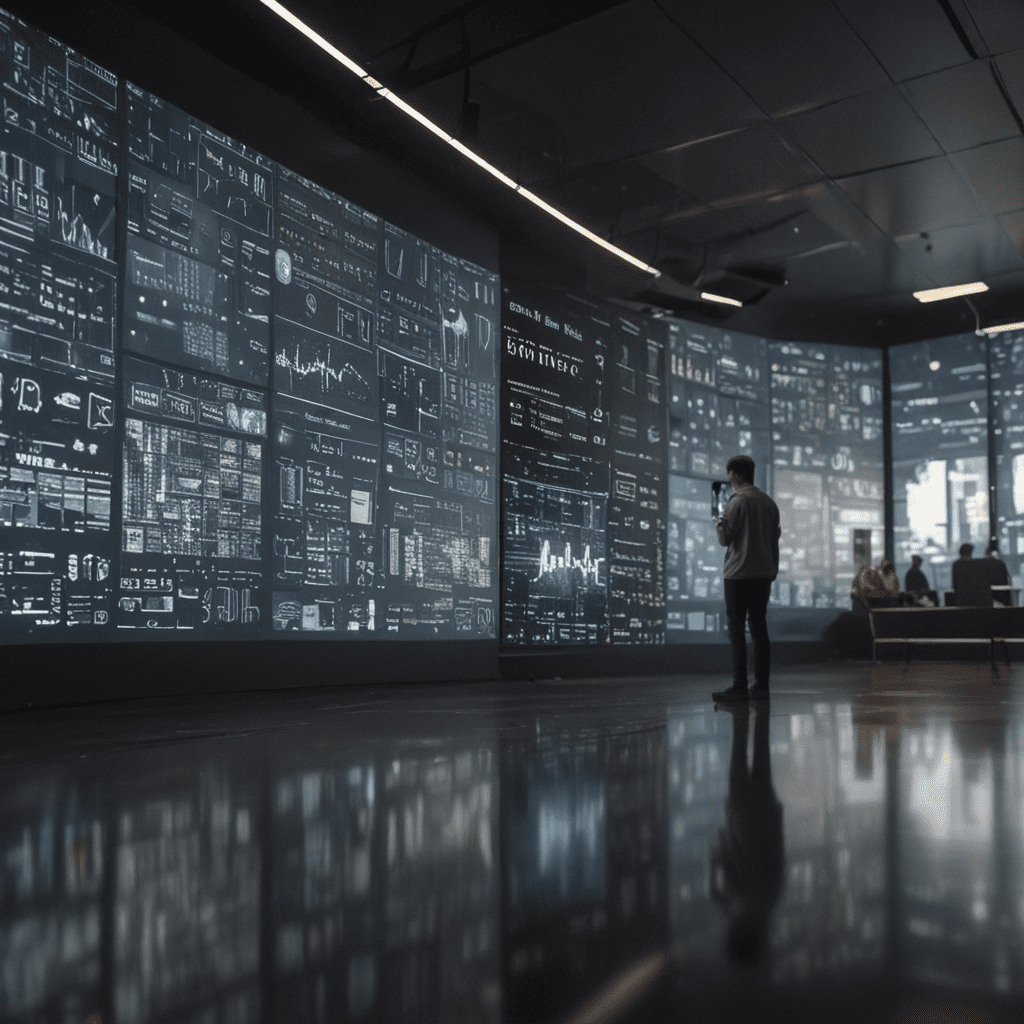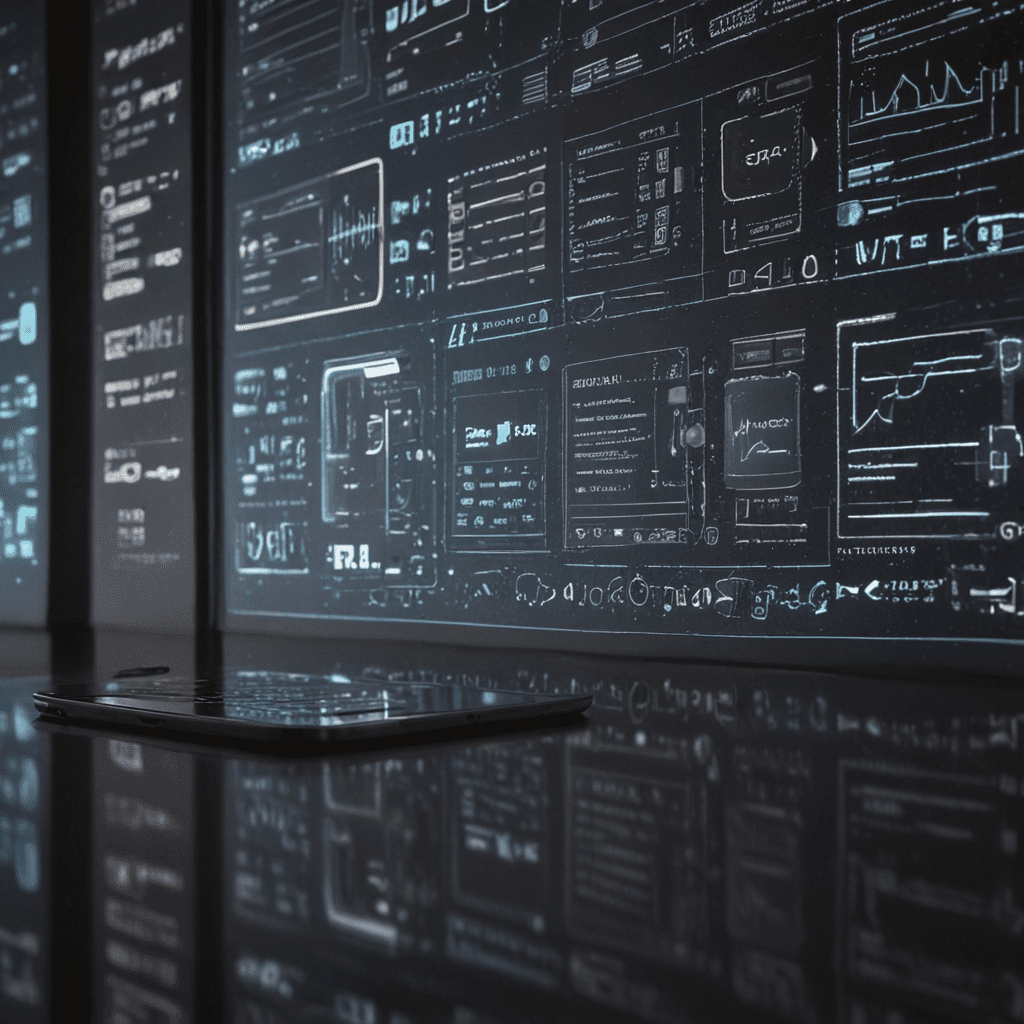
The Interrelation of User Experience (UX) Design and User Interface (UI) Elements
In the realm of digital products, where user engagement and satisfaction reign supreme, User Experience (UX) design and User Interface (UI) elements play a pivotal role. UX design centers around understanding and optimizing the overall experience of users while interacting with a product, encompassing aspects such as usability, accessibility, and engagement. On the other hand, UI elements constitute the visual and interactive components that users directly interact with, including buttons, menus, and icons.
1. Defining User Experience (UX) and User Interface (UI)
User Experience (UX) design encompasses the entire user journey, encompassing the planning, design, and evaluation of products to enhance user satisfaction and overall experience. It focuses on understanding user needs, motivations, and behaviors to create products that are not only functional but also intuitive and enjoyable to use.
User Interface (UI) design, on the other hand, focuses on the visual and interactive elements that users see and interact with. It encompasses the design of buttons, menus, icons, and other visual elements that facilitate user interaction with the product. Effective UI design aims to create interfaces that are not only visually appealing but also intuitive and easy to navigate.
2. The Role of UX Design in Enhancing User Interactions
UX design plays a crucial role in enhancing user interactions by ensuring that products are easy to use, efficient, and enjoyable. UX designers strive to create products that meet the specific needs of their target users, considering factors such as cognitive psychology, accessibility, and user expectations. By optimizing the user experience, UX designers aim to maximize user satisfaction, engagement, and loyalty.
3. The Impact of UI Elements on Accessibility and Usability
UI elements have a significant impact on the accessibility and usability of products. Accessibility refers to the ease with which products can be used by individuals with disabilities, such as visual impairments or motor difficulties. Effective UI design considers the needs of diverse users by incorporating features such as screen readers, alternative text descriptions, and keyboard navigation. Usability refers to how easy it is for users to complete tasks with a product. Good UI design follows established design principles to create interfaces that are intuitive, discoverable, and efficient.
4. Color Theory and Typography in UX Design and UI Development
Color and typography play a crucial role in UX design and UI development. Color can influence user emotions, convey important information, and guide users through interfaces. UX designers carefully select colors to create visually appealing and coherent experiences. Typography, on the other hand, affects readability, comprehension, and the overall aesthetic of the product. UX designers choose fonts and typography styles that complement the design and enhance usability.
5. Navigation Design: Creating Intuitive Site Structures
Effective navigation design is crucial for creating intuitive and accessible websites and applications. UX designers plan site structures that are logical, hierarchical, and easy to explore. Navigation menus, breadcrumbs, and search functionality help users find what they need quickly and efficiently. Consistency in navigation design across different pages enhances usability and reduces user confusion.
6. Layout Optimization: Balancing Content and White Space
Layout optimization involves arranging visual elements on a page to enhance readability, clarity, and visual appeal. UX designers consider factors such as white space, fonts, and colors to create balanced and visually pleasing layouts. White space, or negative space, provides visual breaks and improves readability. Effective use of white space enhances the user experience by making content easier to consume and navigate.
7. Iconography and Visual Hierarchy: Guiding Users through the Interface
Icons and visual cues play a vital role in guiding users through interfaces. Well-designed icons convey information concisely and universally, enhancing usability and comprehension. Visual hierarchy, the arrangement of elements to create emphasis and order, helps draw users' attention to important elements and facilitates intuitive navigation.
8. Form Design: Enhancing User Input and Engagement
Form design is an essential aspect of UX design, as it enables users to provide input and interact with the product. UX designers optimize forms for efficiency, clarity, and user engagement. They consider factors such as field labels, input types, error handling, and validation to ensure seamless and error-free user experiences.
9. Feedback and Error Handling: Providing Meaningful Responses
Feedback mechanisms provide users with information about their actions and the system's response. UX designers implement feedback elements such as loading indicators, success messages, and error messages to keep users informed and engaged. Effective error handling helps users understand and resolve errors, improving overall usability and satisfaction.
10. Testing and Iteration: Refining UX and UI for Optimal Results
User testing is a crucial step in the UX and UI design process. UX designers conduct user research, gather feedback, and analyze data to identify areas for improvement. The iterative nature of UX design allows for continuous refinement and optimization based on user input. By incorporating user feedback into design iterations, UX designers enhance the overall experience and ensure that products meet user expectations.
FAQs
What is the difference between UX and UI?
UX (User Experience) encompasses the entire user journey, focusing on usability, accessibility, and engagement. UI (User Interface) refers to the visual and interactive elements users directly interact with, such as buttons and icons.
Why is UI design important for UX?
UI design plays a crucial role in UX by making products visually appealing, intuitive, and easy to navigate. Effective UI design enhances usability, accessibility, and overall user satisfaction.
How can I improve the UX of my website?
To improve UX, follow principles such as consistency, accessibility, clear navigation, and responsive design. Conduct user testing to gather feedback and iterate on design improvements.
What is the role of color theory in UX design?
Color theory influences user emotions, conveys information, and guides user interactions. UX designers use color strategically to enhance readability, visual appeal, and overall user experience.