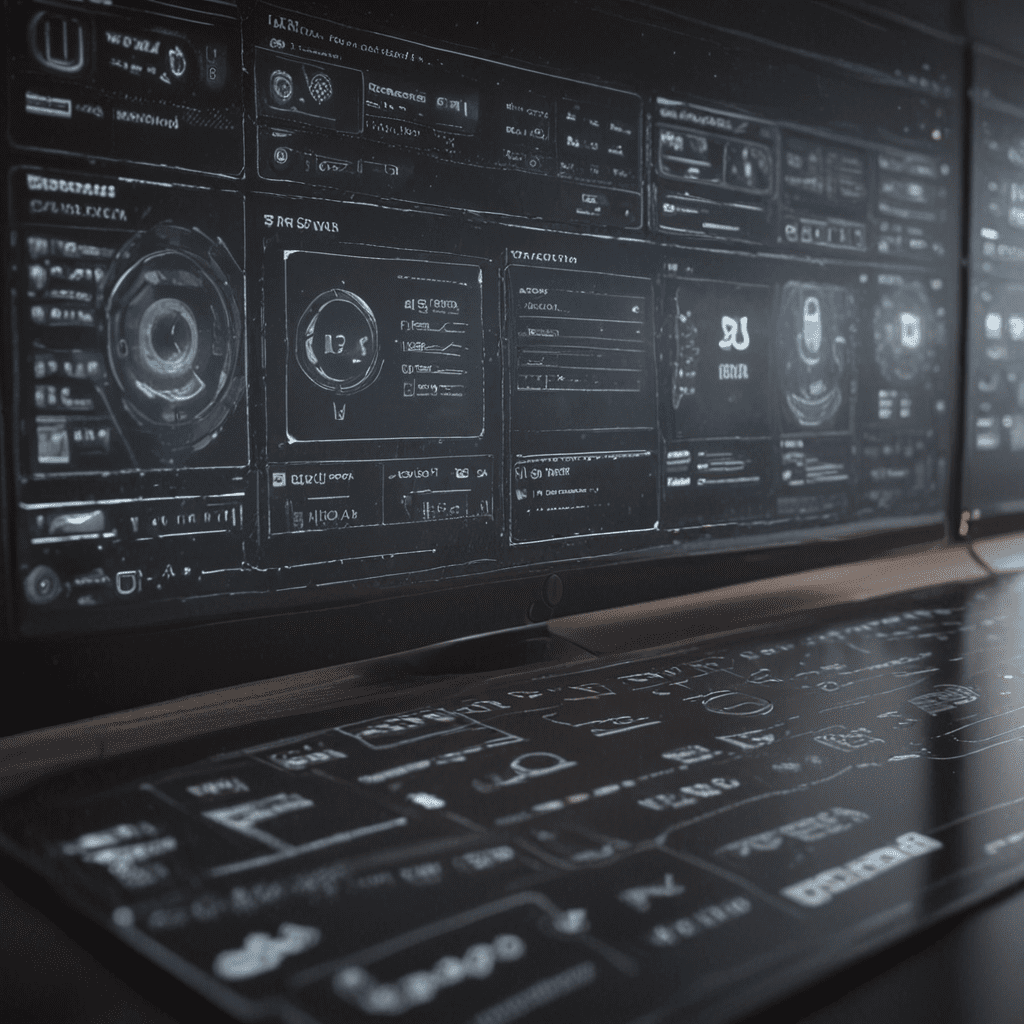
I. Introduction
In the digital age, seamless user experiences are paramount to any online interaction. The connection between user experience (UX) design and user interface (UI) navigation is pivotal in crafting user-friendly and intuitive online environments. UX design focuses on understanding user needs, behaviors, and motivations, while UI navigation translates these insights into an accessible and functional interface. Together, they shape the overall experience users have when interacting with a website, application, or digital platform.
II. Defining User Experience (UX) Design and User Interface (UI) Navigation
User experience (UX) design encompasses the entire range of a user's interaction with a digital product or service. It prioritizes user satisfaction, usability, and overall enjoyment. UX designers analyze user needs, motivations, and pain points to create a seamless and engaging experience.
User interface (UI) navigation refers to the structure and elements that guide users through a digital interface. It includes menus, buttons, search bars, and any other interactive components that facilitate user navigation and interaction. Effective UI navigation simplifies the user's journey, making it intuitive and efficient.
III. The Impact of UX on UI Navigation
UX design directly influences UI navigation by providing insights into user behavior and preferences. Through user research and analysis, UX designers identify the most common user tasks, desired outcomes, and potential navigation challenges. This data informs the design of UI elements and navigation structures that align with user expectations and cognitive processes. By understanding user goals and motivations, UX designers ensure that UI navigation is tailored to the user's mental models, reducing frustration and enhancing overall satisfaction.
IV. How UI Navigation Influences UX
Conversely, UI navigation also plays a significant role in shaping the user experience. Intuitive and well-structured navigation empowers users to accomplish their tasks efficiently and effortlessly. When navigation is clear and logical, users feel more confident and in control of their experience. Poor UI navigation, on the other hand, can lead to confusion, frustration, and ultimately lower user satisfaction. By prioritizing user-centered navigation principles, UI designers can create interfaces that are intuitive, discoverable, and enjoyable to use.
V. Principles of Effective UX for UI Navigation
Creating effective UX-driven UI navigation requires adherence to several key principles:
- Clarity: Users should instantly understand the purpose and function of each navigation element.
- Consistency: Navigation elements should maintain a consistent style and placement throughout the interface.
- Discoverability: Navigation elements should be easy to locate and accessible.
- Predictability: Users should be able to anticipate the outcome of their interactions with navigation elements.
- Feedback: Navigation elements should provide clear feedback to users, indicating the progress of their actions.
VI. Common UI Navigation Patterns
Effective UI navigation often follows established patterns that have been proven to enhance user experience. Some common navigation patterns include:
- Global Navigation: Persistent menus located at the top or bottom of the interface, providing access to primary sections of the website or application.
- Local Navigation: Contextual menus that appear within specific sections or pages, offering navigation options related to the current content.
- Breadcrumbs: Trails of links that indicate the user's current location within the website or application hierarchy.
- Search Bars: Convenient search tools that allow users to quickly find specific content or functionality.
- Pagination: Numerical controls for navigating through large datasets or lists of items, such as search results or product listings.
VII. Measuring the Success of UX-Driven UI Navigation
Evaluating the success of UX-driven UI navigation involves metrics that assess user engagement and satisfaction. Key metrics include:
- Task Completion Rates: The percentage of users who successfully complete desired actions, such as making a purchase or submitting a form.
- Time on Task: The average time users spend completing tasks, indicating navigation efficiency.
- Error Rates: The frequency of user errors or navigation issues, reflecting the clarity and usability of navigation elements.
- User Feedback: Qualitative feedback from users through surveys, interviews, or usability testing, providing insights into their navigation experience.
VIII. Case Studies of Successful UX and UI Navigation Integrations
Numerous case studies demonstrate the transformative impact of integrating UX principles into UI navigation. For example, the redesign of the Airbnb website simplified the navigation structure, reduced clutter, and improved discoverability, resulting in a significant increase in user engagement and booking rates. Similarly, the introduction of a dynamic navigation menu on the Spotify music streaming platform enhanced usability by adapting to user preferences and providing personalized recommendations.
IX. Emerging Trends in UX and UI Navigation
The field of UX and UI navigation is constantly evolving, with emerging trends shaping the future of digital interactions. These trends include:
- Voice-Controlled Navigation: Integrating voice-based assistants into navigation systems, offering hands-free and intuitive control.
- Adaptive Navigation: Interfaces that dynamically adjust their navigation layout based on user context, device type, or screen size.
- Immersive Navigation: Utilizing virtual or augmented reality technologies to create immersive and engaging navigation experiences.
- Personalized Navigation: Tailoring navigation options to individual user preferences and behaviors, enhancing relevance and discoverability.
X. Conclusion
The connection between user experience (UX) design and user interface (UI) navigation is fundamental to creating user-centric and effective digital environments. By understanding user needs and translating them into intuitive navigation structures, UX and UI designers collaborate to enhance user satisfaction, usability, and overall experience. Adhering to UX principles, leveraging common navigation patterns, and continuously measuring and improving navigation systems ensure that users can seamlessly navigate and accomplish their goals with ease and enjoyment.
FAQs
Q: What is the difference between UX design and UI navigation?
A: UX design focuses on the overall user experience, including navigation, while UI navigation specifically refers to the structure and elements that guide users through a digital interface.
Q: How can I improve the navigation of my website or application?
A: Prioritize clarity, consistency, discoverability, predictability, and feedback in your UI navigation design. Consider implementing common navigation patterns and gather user feedback to continuously optimize the navigation experience.
Q: What are some emerging trends in UX and UI navigation?
A: Voice-controlled navigation, adaptive navigation, immersive navigation, and personalized navigation are some notable trends that are shaping the future of digital interactions.

