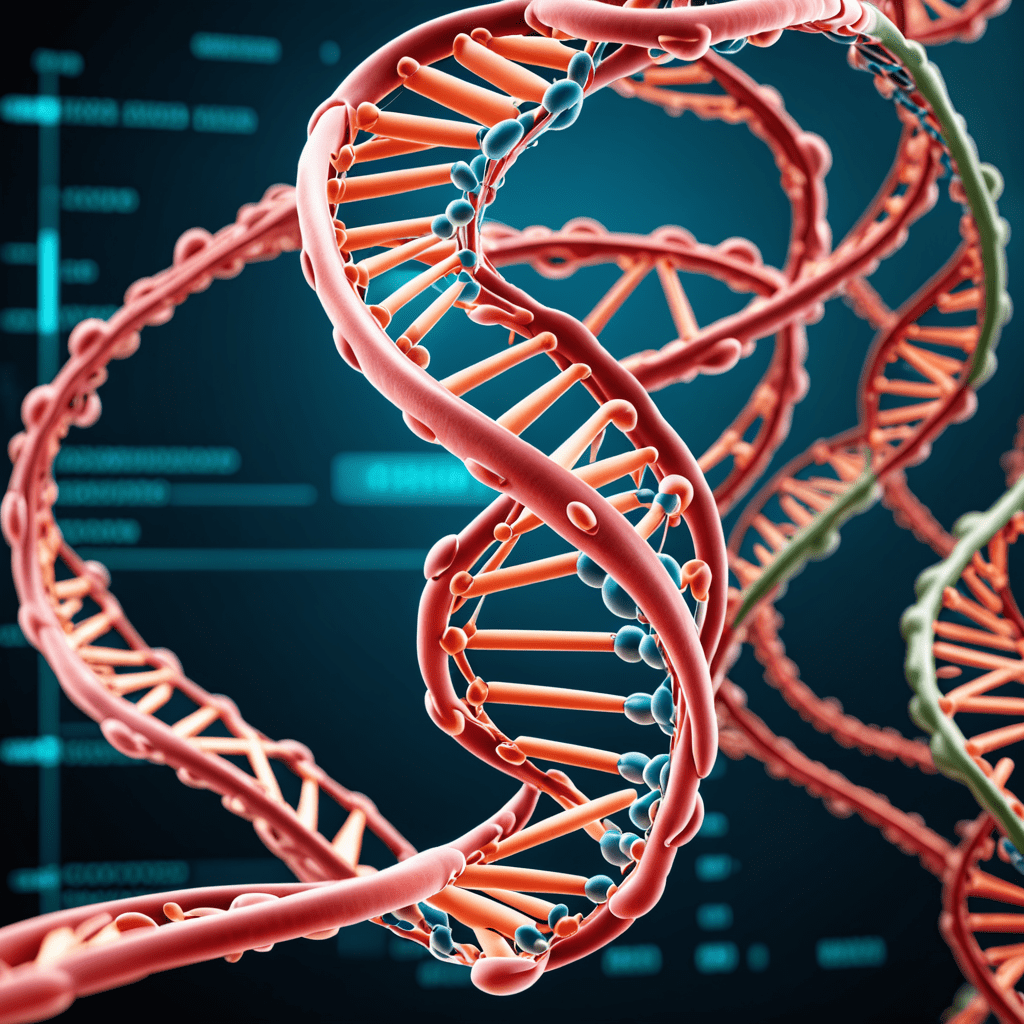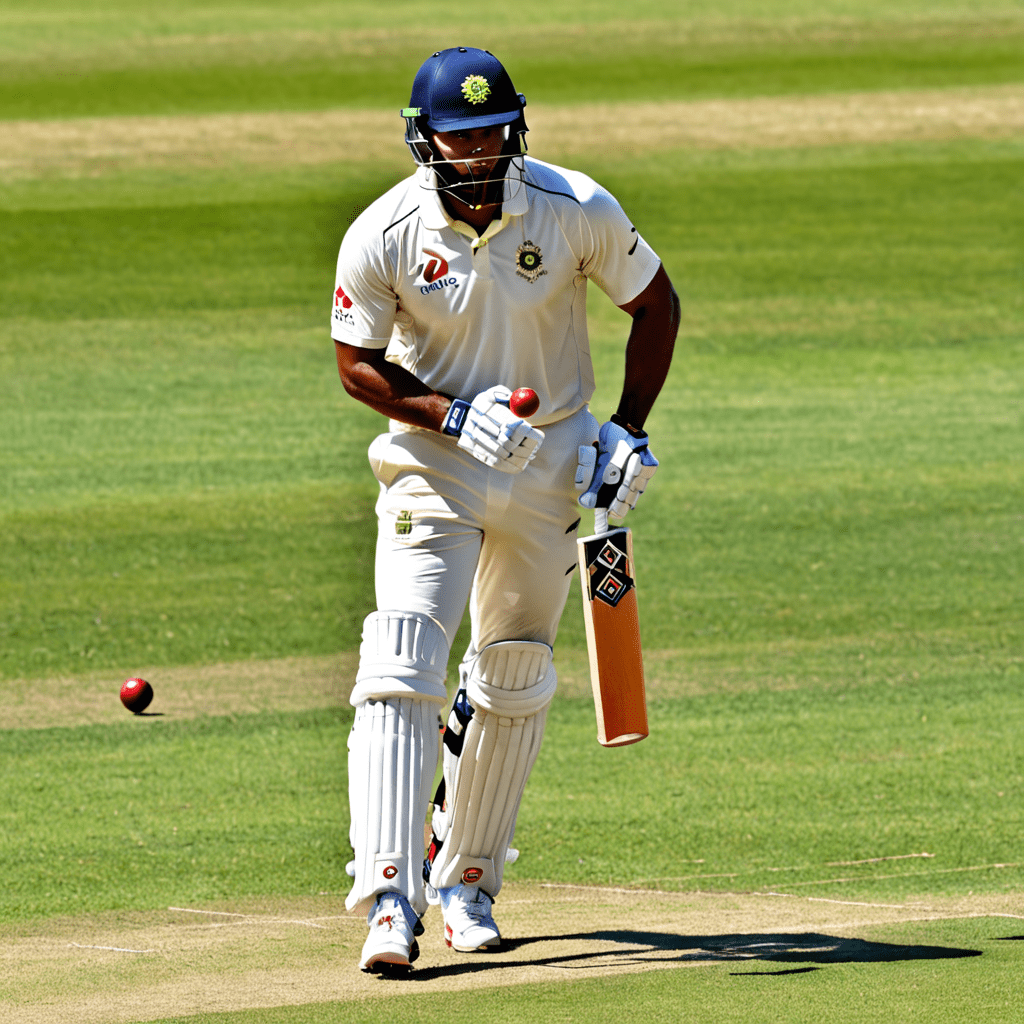The Evolution of Hard Drive Technology: How SATA Revolutionized Storage Connectivity
Introduction
Hard disk drives (HDDs) have undergone significant advancements throughout the years, paving the way for increased storage capacities and faster data transfer speeds. One of the most notable advancements in HDD technology is the introduction of the Serial ATA (SATA) interface, which replaced its predecessor.
The Predecessor: Parallel ATA (PATA)
For many years, HDDs utilized the Parallel ATA (PATA) interface, also known as IDE (Integrated Drive Electronics) or ATA (AT Attachment). PATA was a standardized interface used to connect storage devices such as hard drives, CD/DVD drives, and floppy disk drives to the motherboard of a computer.
Limitations of PATA
PATA had its limitations, which eventually led to the development of a more efficient and faster interface like SATA. Some of the primary limitations of PATA were:
- Connector size and cable length restrictions
- Data transfer rates limited to ATA/133
- Compatibility issues with newer technologies
The Birth of SATA
In 2000, SATA was introduced as a replacement for PATA. SATA, which stands for Serial ATA, offers improved performance and increased flexibility compared to its predecessor. It utilizes a serial bus architecture, which allows for faster data transfer rates and provides better scalability.
Advantages of SATA over PATA
Several advantages of SATA over PATA include:
- Higher data transfer rates (up to 6 Gbps)
- Thinner and more flexible cables
- Improved airflow and better cable management
- Hot swapping capabilities
- Native command queuing (NCQ)
- Backward compatibility with PATA
SATA Generations
Over the years, SATA has evolved with new generations providing even faster speeds:
- SATA 1.0 – 1.5 Gbps
- SATA 2.0 – 3 Gbps
- SATA 3.0 – 6 Gbps
FAQ
1. Can I still use PATA drives with SATA interfaces?
No, PATA drives are not compatible with SATA interfaces. However, you can use a PATA-to-SATA adapter to connect older PATA drives to a motherboard with SATA ports.
2. Can I upgrade my existing PATA-based system to SATA?
Yes, it is possible to upgrade an existing PATA-based system to SATA. However, it may require replacing the motherboard or using a SATA adapter card.
3. Are SATA cables interchangeable?
Yes, SATA cables are generally interchangeable. However, it is recommended to use high-quality cables that meet the SATA specifications for optimal performance.
4. Can I connect a SATA hard drive to a PATA port?
No, SATA and PATA interfaces are not compatible. You need to ensure that your motherboard has SATA ports to connect a SATA hard drive.
5. Can SATA hard drives be used with both Windows and Mac operating systems?
Yes, SATA hard drives can be used with both Windows and Mac operating systems. They are compatible with various operating systems, making them versatile and widely supported.