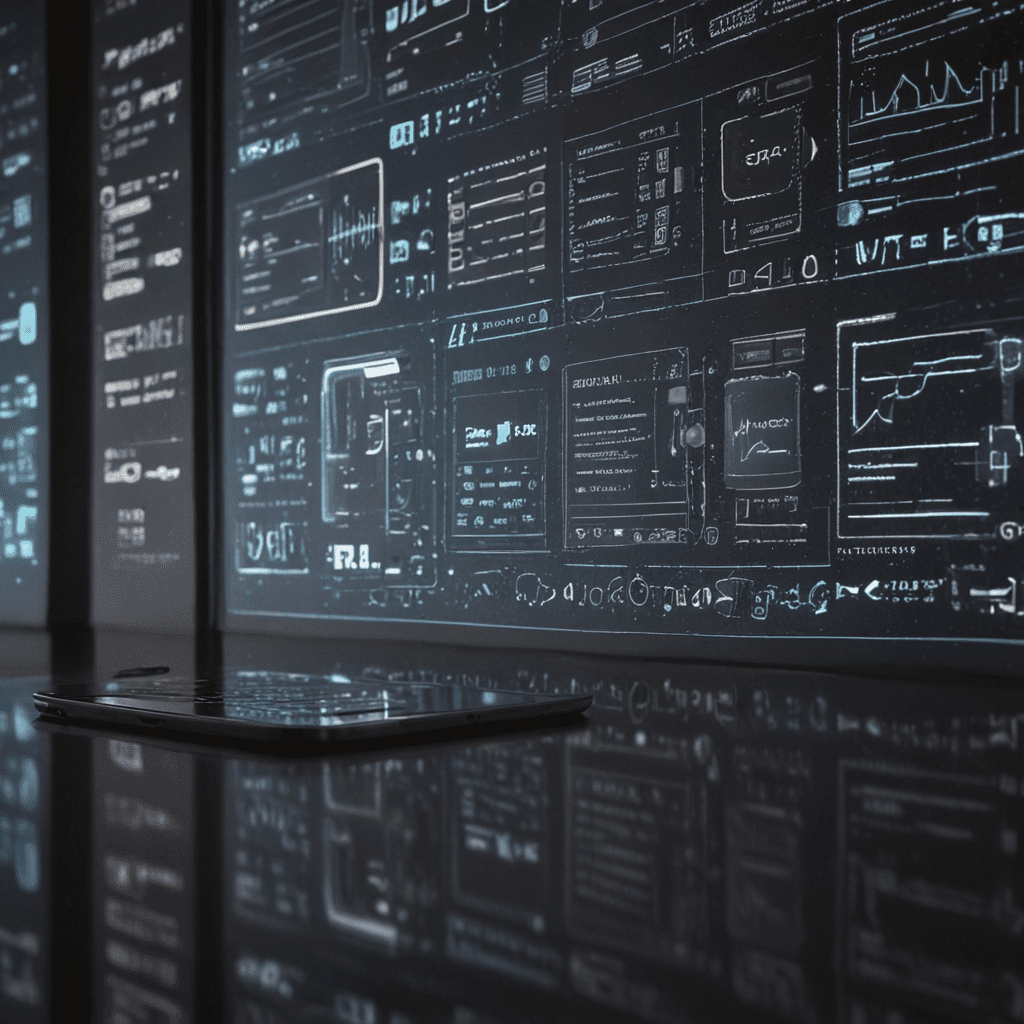Introduction
Microinteractions, the small but impactful moments within a user interface, play a crucial role in the overall user experience (UX). They transform mundane interactions into engaging and immersive experiences, leaving a lasting impression on users. By leveraging microinteractions effectively, designers can significantly enhance user engagement, satisfaction, and perceived value of digital products and services.
Understanding Microinteractions
Microinteractions are atomic-level UI elements that provide immediate feedback or initiate a small action in response to user input. They are characterized by brevity, contextuality, and their ability to convey information or trigger actions without disrupting the user's flow. Common examples of microinteractions include:
- Toggle switches
- Hover effects
- Progress bars
- Dropdown menus
- Form validation feedback
The Importance of Microinteractions for User Engagement
Microinteractions significantly impact user engagement by:
- Creating Delight: Well-designed microinteractions evoke positive emotions by providing subtle yet satisfying responses to user actions. This delightfulness enhances the overall UX and makes users more willing to interact with the product.
- Providing Clarity: Microinteractions offer immediate visual or auditory feedback, reducing confusion and enhancing the user's understanding of the system's behavior.
- Building Trust: When microinteractions are consistent and reliable, they instill confidence in users, fostering a sense of trust and dependability.
- Facilitating Task Completion: Effective microinteractions guide users through complex tasks, providing timely and relevant assistance to streamline the user journey.
- Personalizing the Experience: Microinteractions can be tailored to individual users' preferences, creating a more personalized and engaging UX.
6. Designing Effective Microinteractions
Crafting effective microinteractions requires meticulous attention to detail:
- Clarity and Simplicity: Microinteractions should be easy to understand and use. Avoid overloading them with unnecessary information or complex animations.
- Responsiveness: Ensure microinteractions respond promptly to user input. Delays or sluggishness can disrupt the user's flow and lead to frustration.
- Consistency: Microinteractions should adhere to consistent design patterns across the interface. This creates a sense of familiarity and reduces the learning curve for users.
- Feedback and Animation: Provide clear and timely feedback through animations or subtle sound cues to acknowledge user actions and guide their progress.
- Accessibility: Consider accessibility guidelines to ensure microinteractions are inclusive for all users, including those with disabilities.
7. The Role of Feedback and Animation
Feedback and animation play a critical role in microinteractions:
- Feedback: Instantaneous feedback informs users about the outcome of their actions, prevents errors, and enhances the sense of control.
- Animation: Well-designed animations add visual appeal, reinforce feedback, and create a fluid and engaging user experience.
- Balance: Strike a balance between visual aesthetics and clarity. Avoid excessive or distracting animations that may hinder usability.
8. Measuring the Success of Microinteractions
Measuring the success of microinteractions involves tracking relevant metrics:
- Engagement Metrics: Monitor user interactions, such as clicks, hover time, and dwell time, to assess their engagement with microinteractions.
- Task Completion Rates: Evaluate whether microinteractions effectively guide users towards task completion and reduce the time or steps required.
- User Feedback: Collect qualitative feedback from users through surveys or user testing to gauge their satisfaction, understanding, and delight with microinteractions.
- Error Rates: Track errors associated with microinteractions to identify and rectify any usability issues.
9. Case Studies and Examples
Numerous case studies demonstrate the impact of microinteractions on UX:
- Airbnb's "Heart" Button: This microinteraction provides instant feedback on user listings, making it easy for users to express their preferences.
- Spotify's "Drag and Drop" Playlist Creation: This feature empowers users to quickly and intuitively create playlists by dragging and dropping songs.
- Slack's "Emoji Reactions": These microinteractions facilitate quick and expressive communication within team conversations.
10. Best Practices for Incorporating Microinteractions into UX
To effectively incorporate microinteractions into UX, follow these best practices:
- Identify Key User Actions: Determine the most common and important user actions that can benefit from microinteractions.
- Prioritize Delight and Clarity: Focus on creating microinteractions that are both delightful and easy to understand.
- Consider Accessibility: Ensure microinteractions are accessible to users with disabilities by providing alternative feedback mechanisms.
- Use Animation Sparingly: Use animation judiciously to enhance the user experience without compromising usability.
- Monitor and Iterate: Continuously monitor the performance of microinteractions and gather user feedback to improve their effectiveness over time.
FAQ
Q: What are the benefits of using microinteractions?
A: Microinteractions enhance user engagement, provide clarity, build trust, facilitate task completion, and personalize the user experience.
Q: How do I create effective microinteractions?
A: Focus on clarity, simplicity, responsiveness, consistency, and providing clear feedback through animations or sound cues.
Q: How can I measure the success of microinteractions?
A: Track engagement metrics, task completion rates, user feedback, and error rates to evaluate their impact on user experience.
Q: What are some examples of successful microinteractions?
A: Airbnb's "Heart" Button, Spotify's "Drag and Drop" Playlist Creation, and Slack's "Emoji Reactions" are notable examples of effective microinteractions.