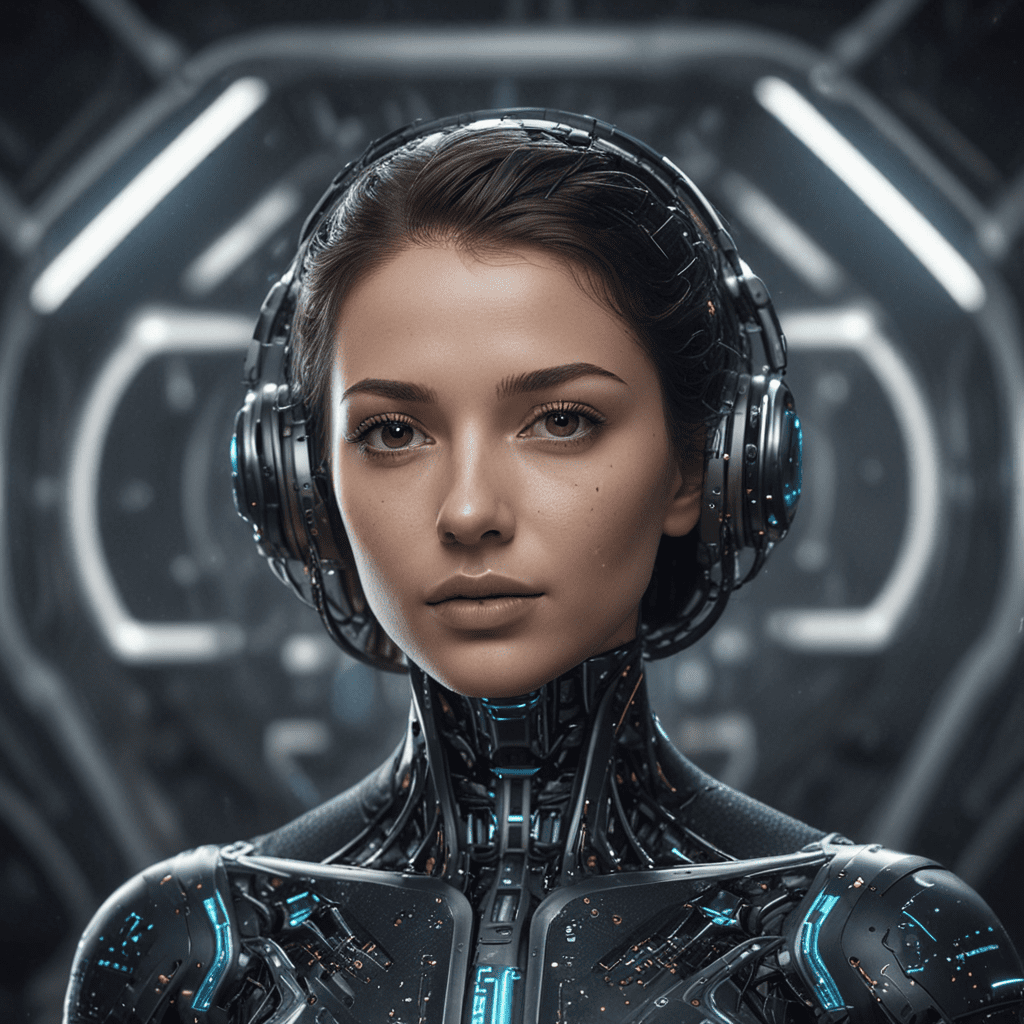The Impact of Scrolling Behaviors on UX Design
Introduction
Scrolling behavior plays a pivotal role in shaping the user experience (UX) of any website or mobile application. It influences user engagement, navigation, and content comprehension. Understanding the intricacies of scrolling behavior is crucial for designers to create intuitive, engaging, and accessible digital experiences.
The Anatomy of a Scroll
The foundational structure of scrolling revolves around two main axes: vertical and horizontal. Vertical scrolling is the most ubiquitous, enabling users to navigate up and down a page. Horizontal scrolling, while less common, allows users to move left and right, particularly relevant for wide layouts and galleries.
Scrolling Patterns and User Intentions
Scrolling patterns provide valuable insights into user intentions and cognitive processes. Users often scroll to find specific information, explore further content, or engage with interactive elements. Understanding how scrolling relates to attention, comprehension, and navigation is essential for designing effective layouts and content structures.
Designing for Scrollability
Creating a seamless scrolling experience involves carefully organizing content into a logical hierarchy. Clear visual cues and affordances guide users through the content, ensuring smooth transitions and intuitive navigation. Designers must strike a balance between presenting sufficient content without overwhelming users with excessive scrolling.
VI. The Impact of Scrolling on Information Architecture
Scrolling behavior significantly impacts the information architecture of a website or app. Vertical scrolling enables users to navigate through hierarchical content, while horizontal scrolling allows for lateral navigation. Pagination and infinite scrolling are techniques used to manage extensive content, balancing user convenience and performance optimization.
VII. Scrolling and Mobile UX
In the context of mobile UX, touchscreens have fundamentally altered scrolling behaviors. Users interact with content using their thumbs, and designers must consider the "thumb zone" and reachability when positioning interactive elements and designing scrolling mechanisms.
VIII. Designing for Accessibility
Accessibility considerations are paramount in scrolling design. Cognitive and physical disabilities can impact scrolling patterns, and assistive technologies must be accommodated. Designers should ensure that content remains accessible to users with diverse abilities.
IX. Emerging Scrolling Trends
As technology evolves, novel scrolling trends emerge. Infinite scrolling and "endless" pages offer continuous content streams, while dynamic and interactive scrolling introduce engaging and immersive experiences. Designers must stay abreast of these trends to innovate and enhance user engagement.
X. Conclusion
Understanding scrolling behaviors is crucial for crafting intuitive and engaging digital experiences. By considering the anatomy of a scroll, user intentions, scrollability design principles, mobile UX considerations, accessibility, and emerging trends, designers can optimize scrolling mechanisms to enhance user satisfaction, navigation, and content comprehension.
FAQ: Scrolling Behaviors and UX Design
Q: What is the optimal scrolling speed?
A: The ideal scrolling speed varies depending on content and user preferences. However, research suggests that smooth and consistent scrolling speeds between 50-200 pixels per second provide a comfortable experience.
Q: How can I reduce cognitive load while scrolling?
A: Chunking content into smaller sections, using clear headings and subheadings, and providing visual cues can help reduce cognitive load and improve comprehension while scrolling.
Q: What are some common scrolling patterns?
A: Users tend to scroll in an "F" or "Z" pattern, focusing on the left-hand side and upper section of the page. Understanding these patterns can inform content placement and visual hierarchy.
Q: How can I make scrolling more accessible?
A: Ensuring that content is compatible with assistive technologies, providing alternative navigation methods, and considering the needs of users with cognitive and physical disabilities are essential for creating accessible scrolling experiences.
Q: What are the key considerations for designing scrolling on mobile devices?
A: Designers should consider the thumb zone, reachability, and touch-based interactions when designing scrolling mechanisms for mobile devices. Providing large touch targets, avoiding excessive scrolling distances, and optimizing content for one-handed use are crucial.