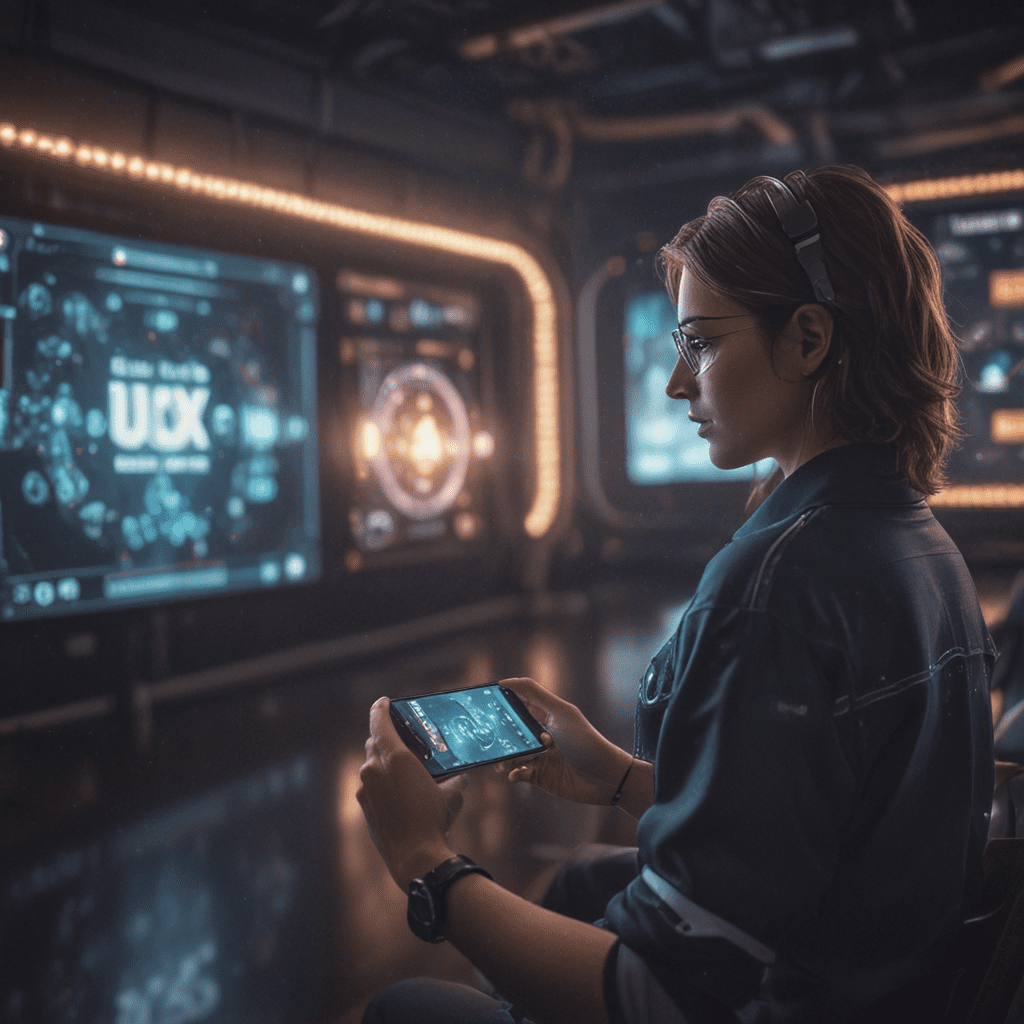1. Introduction
Visual feedback plays an indispensable role in creating user-friendly and seamless experiences in the digital realm. It serves as a critical bridge between users and technology, enabling them to understand system responses and make informed decisions. In a user-centered design approach, visual feedback becomes a fundamental element in enhancing the overall user experience (UX).
User-centered design prioritizes the needs, behaviors, and preferences of users. It recognizes the importance of providing users with clear and intuitive visual cues to facilitate their interactions with products and services. Visual feedback emerges as a vital means to convey information, provide guidance, and reinforce user actions.
2. The Benefits of Visual Feedback
Visual feedback offers a myriad of advantages, contributing significantly to user satisfaction and engagement. It enhances usability and accessibility by providing instant and understandable information about the current state of the system. Users can easily interpret visual cues and make informed decisions, navigating the product or service more efficiently.
Moreover, visual feedback improves comprehension and understanding by presenting complex information in a visually appealing and digestible format. It aids users in understanding the relationships between elements and the consequences of their actions. By leveraging visual representations, designers can create interfaces that resonate with the user's cognitive processes, fostering better comprehension.
3. Types of Visual Feedback
Designers can employ a diverse array of visual feedback mechanisms to cater to different contexts and user needs. Color coding is an effective way to signify different types of information or actions, such as using red to indicate errors or blue to highlight clickable links.
Animation adds a dynamic and engaging element to visual feedback, drawing attention to specific areas of the interface or indicating progress. It can be especially useful in complex or time-consuming tasks, providing users with visual cues about the system's status and progress.
4. Best Practices for Visual Feedback
When designing visual feedback mechanisms, it is crucial to adhere to certain best practices to maximize their effectiveness. Consistency and uniformity ensure that users encounter similar visual feedback cues throughout their experience, creating a cohesive and intuitive interface.
Clarity and simplicity are paramount in designing visual feedback. Clear and concise visuals convey information effectively without overwhelming the user's cognitive load. Designers should avoid cluttering the interface with excessive or irrelevant visual cues, allowing users to focus on the essential elements.
5. Case Studies: Examples of Effective Visual Feedback
Numerous successful implementations of visual feedback can be found across various platforms. E-commerce websites, for instance, use color coding and progress bars to guide users through the checkout process, providing clear visual indications of their progress. Mobile applications often incorporate animation to indicate the loading of content or the completion of a task, enhancing user engagement.
6. Accessibility Considerations
Ensuring visual feedback is accessible to all users is paramount in inclusive design. Color contrast should be adequate to accommodate users with visual impairments, and font size should be legible for those with low vision. Alternative text should be provided for images and other non-text elements to convey information to screen readers used by blind or visually impaired users.
7. User Testing and Evaluation
To ensure the effectiveness of visual feedback mechanisms, user testing and evaluation are crucial. Designers should gather feedback from actual users to identify areas for improvement. Techniques such as usability testing, A/B testing, and eye-tracking can provide valuable insights into how users perceive and interact with visual feedback.
8. Future Trends in Visual Feedback
The future holds exciting advancements in visual feedback driven by emerging technologies. Machine learning and artificial intelligence will enable personalized and adaptive visual feedback tailored to individual user preferences and behaviors. Immersive experiences and virtual reality will create new opportunities for visually engaging and interactive feedback.
9. Ethical Considerations
Ethical considerations are vital in the design of visual feedback mechanisms. Users should be provided with transparency and control over the visual feedback they receive. Designers must avoid overwhelming or distracting users with excessive or irrelevant visual cues. Additionally, respect for user privacy and data is paramount, ensuring that visual feedback does not compromise user confidentiality.
10. Conclusion
Visual feedback plays a pivotal role in enhancing user-centered user experience. By providing clear, informative, and engaging visual cues, designers can guide users, improve comprehension, and drive satisfaction. Adhering to best practices, considering accessibility, conducting user testing, and embracing future trends are essential for creating effective visual feedback mechanisms. As technology continues to evolve, visual feedback will remain a cornerstone of user-centered design, fostering seamless and rewarding digital experiences.
FAQ
Q: Why is visual feedback important in UX?
A: Visual feedback enhances usability, improves comprehension, increases engagement, and strengthens user confidence.
Q: What are some common types of visual feedback?
A: Color coding, animation, icons, symbols, progress bars, and confirmation messages are widely used visual feedback mechanisms.
Q: What are the key principles of effective visual feedback?
A: Consistency, clarity, simplicity, timeliness, and avoiding overload are crucial principles for designing effective visual feedback.
Q: How can I ensure that visual feedback is accessible to all users?
A: Adhere to color contrast guidelines, use appropriate font sizes, and provide alternative text for non-text elements.
Q: What are some future trends in visual feedback?
A: Machine learning, artificial intelligence, immersive experiences, and virtual reality are shaping the future of visual feedback.