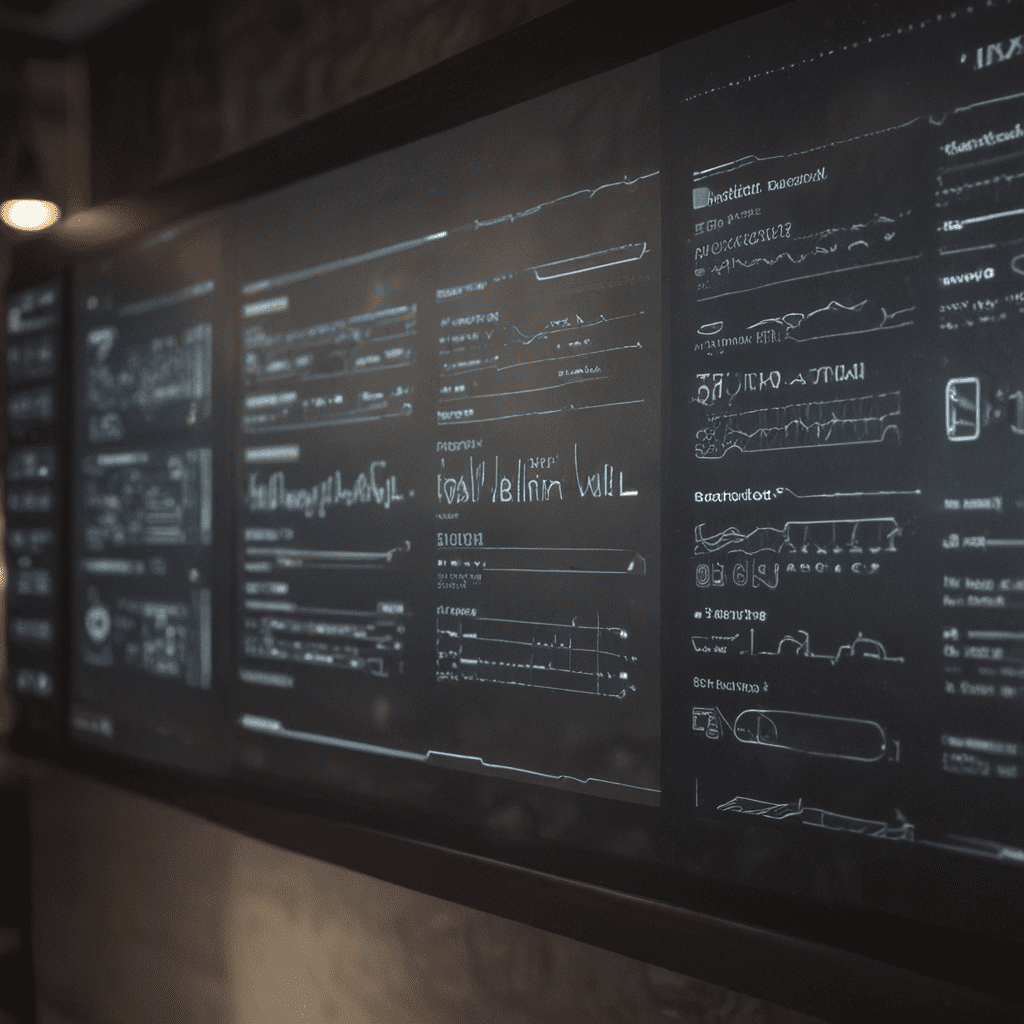
1. Introduction
Visual feedback plays a crucial role in user-centered design, enhancing the overall user experience (UX) of digital products. It provides users with visual cues and information that helps them understand the system's state, make informed decisions, and interact with the interface effectively. By incorporating well-designed visual feedback, UX designers can create intuitive and satisfying experiences that foster user engagement and satisfaction.
2. Understanding Visual Feedback
Visual feedback refers to the visual cues and indicators that a user interface provides to communicate with users. It can take various forms, including:
- Color changes: Subtle shifts in color can indicate changes in system status or user actions.
- Animations: Animated transitions and effects can provide visual cues about loading times, task completion, or error messages.
- Icons and symbols: Graphical representations can convey complex information or actions in a visually concise manner.
- Microinteractions: Small, animated interactions that provide instant feedback on user inputs, such as button clicks or scroll actions.
3. The Role of Visual Feedback in UX
Visual feedback plays a vital role in UX by enhancing the following aspects:
- Clarity and comprehension: Visual cues help users understand the interface and its functionality more clearly, reducing confusion and cognitive load.
- Navigation and flow: Visual feedback can guide users through the interface, providing clear pathways and preventing disorientation.
- Error prevention and recovery: Visual indicators can alert users to potential errors and provide guidance on how to resolve them.
- Engagement and motivation: Well-designed visual feedback can make interactions more engaging and motivating, encouraging users to continue using the product.
4. Benefits of Visual Feedback
Incorporating effective visual feedback in UX offers numerous benefits:
- Improved user satisfaction: Visual feedback enhances the overall user experience, leading to greater satisfaction and loyalty.
- Increased productivity: Clear and timely visual feedback enables users to perform tasks more efficiently, saving time and effort.
- Reduced errors: Visual indicators help users identify and correct errors more quickly, minimizing frustration and rework.
- Enhanced accessibility: Visual feedback can make interfaces more accessible to users with cognitive or visual impairments.
5. Principles of Effective Visual Feedback
To create effective visual feedback, UX designers should adhere to the following principles:
- Clarity: Visual cues should be easily discernible and unambiguous, avoiding confusion or misinterpretation.
- Consistency: Feedback should be consistent throughout the interface, ensuring a cohesive and predictable experience.
- Timeliness: Visual feedback should be provided promptly after user actions, minimizing delays and maintaining user engagement.
- Relevance: Visual cues should be directly related to the user's actions or the system's state, providing meaningful information.
6. Types of Visual Feedback
Visual feedback can be classified into two main types:
- Immediate feedback: Provides instant cues about user actions, such as button clicks or scroll interactions.
- Delayed feedback: Appears after a specific event or task completion, such as loading animations or error messages.
7. Best Practices for Incorporating Visual Feedback
To effectively incorporate visual feedback, UX designers should follow these best practices:
- Design for specific actions: Tailor visual feedback to specific user actions and system states, ensuring relevance and clarity.
- Use appropriate visual cues: Select visual cues that are intuitive and easily recognizable, avoiding ambiguity or confusion.
- Provide timely feedback: Display visual feedback promptly after user actions to maintain engagement and minimize frustration.
- Test and iterate: Conduct user testing to evaluate the effectiveness of visual feedback and make iterative improvements based on feedback.
8. Examples of Effective Visual Feedback in UX
- Inline error messages: Displaying error messages within form fields provides immediate feedback on incorrect inputs.
- Progress bars: Indicating loading times with animated progress bars keeps users informed and prevents anxiety.
- Tooltip tooltips: Providing on-demand information through tooltips enhances comprehension and reduces cognitive load.
- Animated transitions: Using smooth animations for page transitions or interactions makes the experience more engaging and intuitive.
9. Evaluating the Impact of Visual Feedback
Evaluating the impact of visual feedback is crucial for ongoing improvement. UX designers can use the following metrics:
- User surveys: Gather feedback from users on the clarity, effectiveness, and engagement of visual feedback.
- Task completion rates: Measure the impact of visual feedback on task completion time and error rates.
- User engagement metrics: Track metrics such as time spent on page, bounce rates, and click-through rates to assess the overall impact of visual feedback on user engagement.
10. Conclusion
Visual feedback is an essential element of user-centered UX design. By providing clear, timely, and relevant visual cues, UX designers can enhance comprehension, navigation, error prevention, and engagement. Adhering to the principles and best practices outlined in this article enables UX designers to create intuitive and satisfying digital experiences that meet the needs of users.
FAQs
Q: Why is visual feedback important in UX design?
A: Visual feedback provides users with visual cues and information that enhances clarity, navigation, error prevention, and engagement.
Q: What are some examples of effective visual feedback?
A: Inline error messages, progress bars, tooltips, and animated transitions are commonly used and effective types of visual feedback.
Q: How can I evaluate the impact of visual feedback?
A: User surveys, task completion rates, and user engagement metrics can be used to measure the effectiveness of visual feedback.

