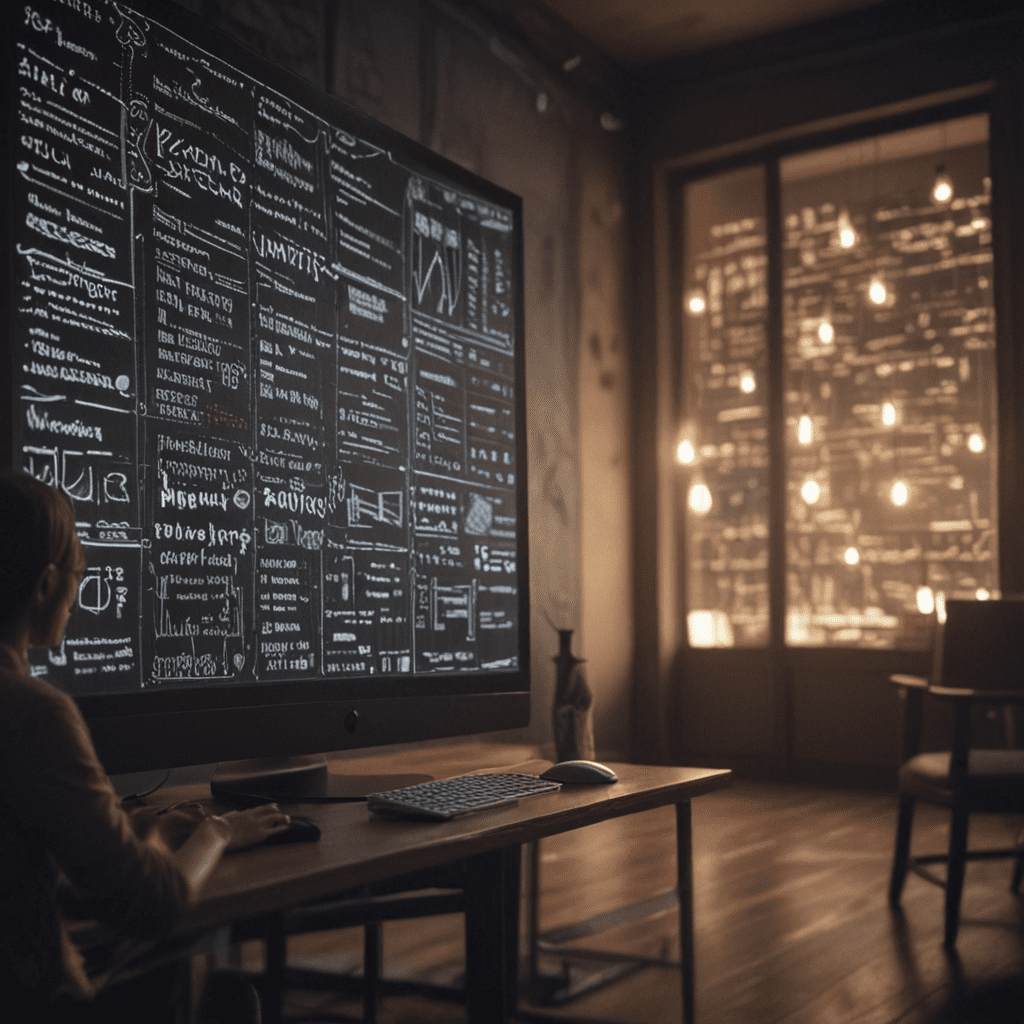1. Introduction to Visual Feedback and its Impact on UX
Visual feedback refers to the non-verbal communication provided to users through visual cues, which plays a crucial role in enhancing User Experience (UX) by conveying essential information, improving navigation, and facilitating error prevention. Effective visual feedback fosters user satisfaction, boosts engagement, and elevates the overall perception of digital products and services.
2. The Role of Visual Feedback in User Interface Design
In user interface design, visual feedback serves as a central element, guiding users through intuitive and seamless interactions. Visual cues, such as icons, color schemes, and animations, effectively communicate system status, provide contextual information, and enable users to understand the consequences of their actions without relying solely on text. By incorporating visual feedback into interface elements, designers can create interfaces that are not only visually appealing but also highly functional.
3. Enhancing User Engagement through Visual Cues
Visual feedback goes beyond mere aesthetics, extending its impact into the realm of user engagement. By leveraging visual cues, designers can elicit positive emotional responses, captivate attention, and encourage users to explore and interact with digital products. Through the use of dynamic animations, eye-catching graphics, and engaging transitions, visual feedback can transform mundane user experiences into memorable and enjoyable ones, fostering lasting connections with users.
4. Utilizing Visual Feedback for Error Prevention
Visual feedback plays a vital role in error prevention, providing users with instant cues to identify and resolve any potential mistakes. By employing clear and intuitive visual indicators, such as color-coded error messages, animated warnings, and visual hints, designers can assist users in avoiding common pitfalls. Visual feedback empowers users to take corrective actions early on, reducing frustration and preventing the escalation of errors into major issues.
5. Providing Visual Confirmation for User Actions
Visual feedback serves as an indispensable tool for providing visual confirmation of user actions. By incorporating subtle animations, changes in UI elements, or auditory cues, designers can acknowledge user input and convey the consequences of their actions. This immediate feedback reassures users that their inputs have been registered, fostering a sense of control and promoting user confidence in the system.
6. The Importance of Visual Feedback in Mobile Applications
In the realm of mobile applications, visual feedback assumes even greater significance due to the limited screen real estate. By leveraging visual cues tailored to mobile devices, designers can optimize user experience for touch-based interactions. Haptic feedback, color changes, and subtle animations can effectively convey system responses, providing users with intuitive and satisfying experiences.
7. Accessibility Considerations in Visual Feedback Design
Accessibility is a paramount concern in visual feedback design, ensuring that users with diverse abilities can effectively interact with digital products. Designers must consider color contrast ratios, font sizes, and alternative modes of feedback, such as haptic cues or auditory notifications, to cater to users with visual impairments or cognitive disabilities. Inclusive visual feedback ensures that all users have an equitable and enjoyable experience.
8. Best Practices for Effective Visual Feedback
Creating effective visual feedback requires adherence to several best practices. Feedback should be timely, appearing immediately after user actions to maintain responsiveness. Clarity is essential, ensuring that visual cues are easily understandable and unambiguous. Consistency throughout the user interface fosters familiarity and reduces confusion. Moreover, feedback should be tailored to the specific context and user task, providing relevant and meaningful information.
9. Case Studies: Examples of Visual Feedback in UX
Numerous successful digital products and services demonstrate the transformative power of visual feedback in UX. In e-commerce platforms, visual cues guide users through the checkout process, providing reassurance and reducing cart abandonment. Social media applications leverage visual feedback to convey notifications, promote engagement, and enhance user connections. Interactive games utilize visual feedback to provide instant feedback on player actions, creating immersive and engaging experiences.
10. Conclusion: The Significance of Visual Feedback in UX
Visual feedback is an indispensable element of UX, enhancing user satisfaction, boosting engagement, and preventing errors. By incorporating visual cues into user interface design, providing visual confirmation for user actions, and considering accessibility, designers can create digital products and services that are both visually appealing and highly functional. Effective visual feedback fosters a positive and intuitive user experience, leaving a lasting impression and driving business success.
FAQ
What is the primary purpose of visual feedback?
Visual feedback aims to convey essential information, improve navigation, and facilitate error prevention, enhancing the overall user experience.
How does visual feedback contribute to user engagement?
Visual cues can elicit positive emotional responses, captivate attention, and encourage exploration, fostering lasting connections with users.
Why is visual feedback crucial for error prevention?
Visual feedback provides users with instant cues to identify and resolve potential mistakes, reducing frustration and escalating errors into major issues.
What are some best practices for effective visual feedback?
Effective visual feedback is timely, clear, consistent, and tailored to the specific context and user task.
How does visual feedback impact mobile applications?
In mobile applications, visual feedback is particularly important due to limited screen real estate, optimizing user experience for touch-based interactions through haptic feedback, color changes, and subtle animations.