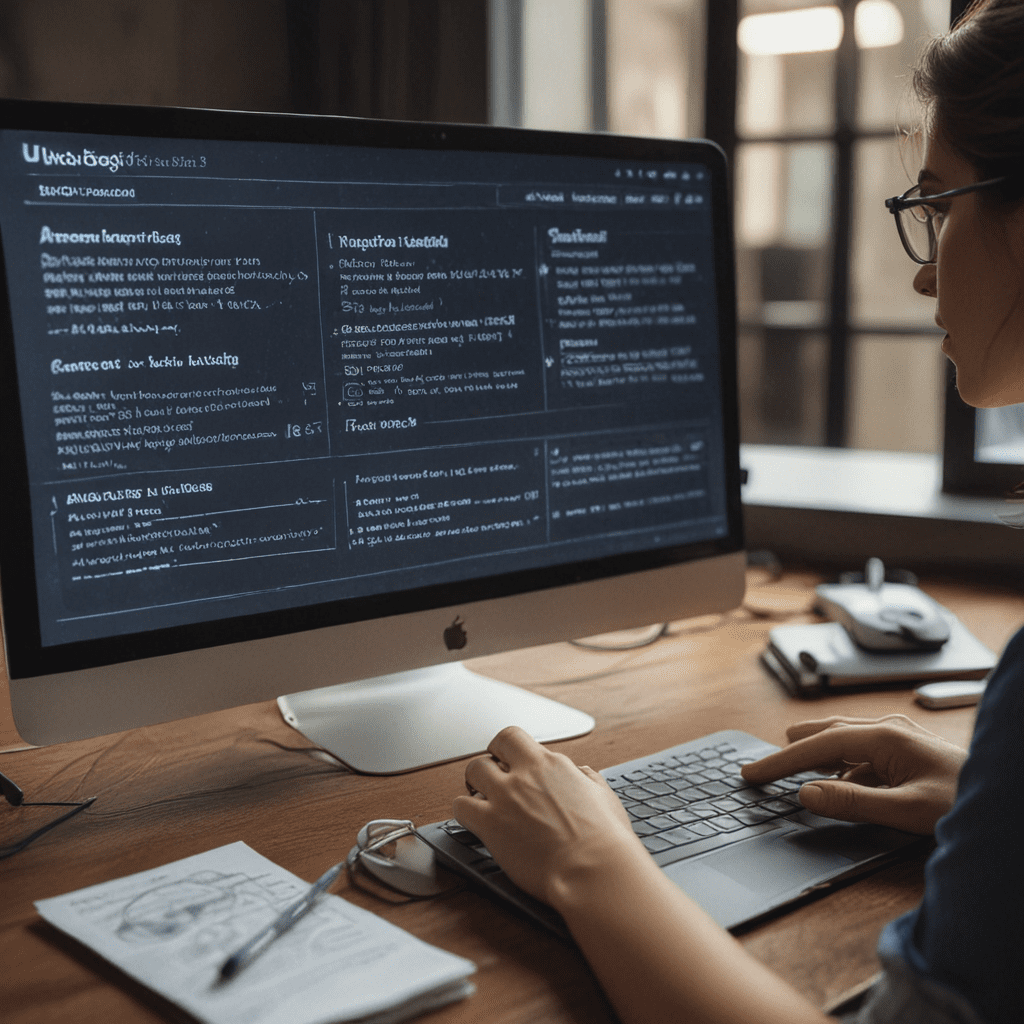Introduction: The Importance of Accessibility in UX
Accessibility in User Experience (UX) is paramount for creating inclusive digital experiences that cater to a diverse range of users. An accessible UX ensures that all individuals, regardless of their abilities or disabilities, can effortlessly perceive, understand, navigate, interact with, and contribute to websites, applications, and other digital platforms. By incorporating accessibility into UX design principles, we empower users of all backgrounds to fully engage with digital content and participate actively in our interconnected world.
Understanding Accessibility Guidelines and Standards
To achieve accessible UX, it is crucial to adhere to established accessibility guidelines and standards. These guidelines provide specific technical requirements and best practices that ensure digital content is perceivable, operable, understandable, and robust. Adhering to these standards not only meets legal requirements but also enhances the overall UX for all users.
Addressing Physical and Cognitive Disabilities
Accessibility in UX encompasses addressing the needs of individuals with both physical and cognitive disabilities. Physical disabilities may include visual impairments, hearing loss, or mobility impairments. Cognitive disabilities can affect a user's ability to understand complex instructions, process information, or interact with digital content effectively. By understanding these diverse needs, UX designers can create interfaces that are inclusive and accessible to all.
Creating Accessible Visual and Auditory Elements
Visual elements play a significant role in UX. Ensuring accessibility means using appropriate color contrast, providing alternative text for images, and avoiding flickering or flashing elements. For auditory elements, providing captions and transcripts for audio and video content is essential. By making visual and auditory content accessible, we ensure that users with sensory impairments can engage with digital experiences effectively.
Ensuring Keyboard and Screen Reader Compatibility
Keyboard navigation is crucial for users with visual impairments or mobility limitations. Accessible UX designs ensure that all interactive elements can be accessed using a keyboard. Screen readers are assistive technologies that read aloud the content of websites and applications. By ensuring that digital content is screen reader compatible, we empower users to access and navigate websites and applications independently.
6. Providing Alternative Text and Captions
Alternative text (alt text) is an essential accessibility feature that provides a text description of images for users who are visually impaired or blind. Alt text should accurately describe the content of the image, conveying its purpose and any important visual information. Similarly, captions for audio and video content provide text equivalents for users who are deaf or hard of hearing.
7. Optimizing Color Contrast and Font Size
Appropriate color contrast and font size are crucial for creating a visually accessible experience. Color contrast ensures that text and other elements are distinguishable from the background, making them easier to read for users with low vision. Sufficient font size allows users to comfortably read and interact with digital content.
8. Testing and Validating Accessibility Features
Rigorous testing and validation are essential to ensure that accessibility features are implemented correctly and effectively. This involves using automated testing tools, accessibility checkers, and manual testing with users with disabilities. By verifying accessibility, designers can identify and address any potential barriers to accessibility.
9. Benefits of Accessible UX for All Users
Accessible UX benefits not only users with disabilities but also a broader range of users. For example, captions can enhance the experience for users in noisy environments or those who prefer to consume content without audio. Optimizing color contrast and font size improves readability for all users, regardless of their vision. By creating accessible UX, we create a more inclusive and user-friendly experience for everyone.
10. Conclusion: Embracing Inclusivity Through Accessibility
Accessibility in UX is not merely a legal requirement but a fundamental principle of ethical and inclusive design. By embracing accessibility, we create digital experiences that cater to the needs of all users, regardless of their abilities or disabilities. An accessible UX empowers individuals to fully participate in the digital world, fostering a more equitable and connected society.
Frequently Asked Questions (FAQs)
Q: What are the key accessibility guidelines for UX designers?
A: Adherence to established accessibility guidelines, such as WCAG 2.1 and ARIA, ensures the creation of accessible digital experiences.
Q: Why is providing alternative text for images important?
A: Alternative text (alt text) provides a text description of images, allowing users with visual impairments or blindness to access the content and understand its meaning.
Q: How can I ensure keyboard and screen reader compatibility in my designs?
A: Design interfaces that can be fully navigated using a keyboard and ensure that content is screen reader compatible by providing meaningful text equivalents for visual and auditory elements.
Q: What are the benefits of accessible UX for users without disabilities?
A: Accessible UX benefits all users, improving readability, usability, and overall user experience for a wider range of users.
Q: How can I test and validate the accessibility of my designs?
A: Use automated testing tools, accessibility checkers, and manual testing with users with disabilities to verify that accessibility features are implemented effectively and meet accessibility standards.