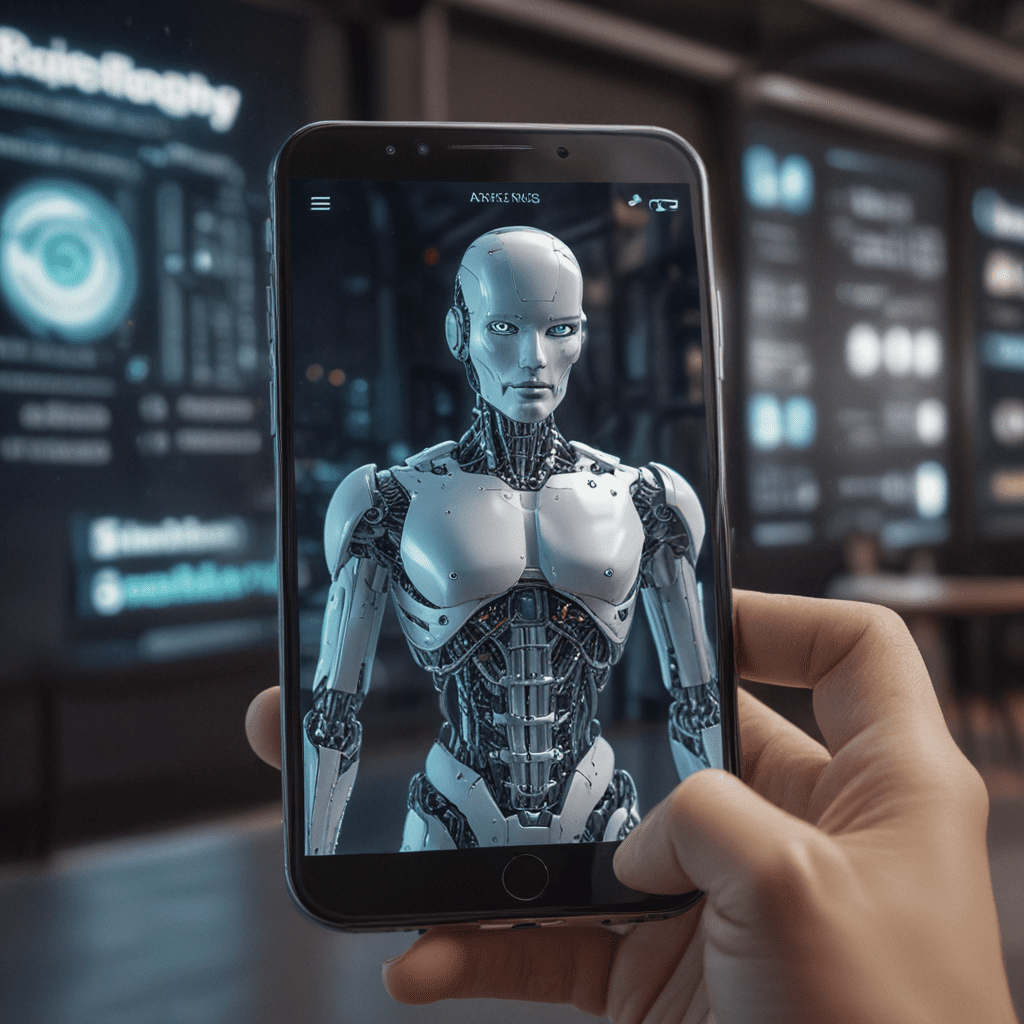Introduction: Importance of Accessibility in Mobile App Development
In today's digital landscape, mobile applications play an increasingly pivotal role in connecting users with information, services, and entertainment. As the use of mobile devices continues to surge, it becomes imperative to ensure that these applications are accessible to all users, regardless of their abilities or disabilities. Accessibility in mobile app development encompasses the creation of apps that can be easily navigated, understood, and used by individuals with impairments such as visual, hearing, or cognitive challenges. By embracing accessibility, developers can create inclusive and equitable digital experiences that cater to a broader user base.
Legal and Ethical Considerations for Accessibility
Beyond the moral imperative to create accessible apps, there are several legal and ethical considerations that emphasize its importance. In many countries, regulations and laws mandate that digital content, including mobile applications, be accessible to individuals with disabilities. Failure to comply with these regulations can result in legal consequences and reputational damage. Moreover, as technology becomes even more intertwined with our daily lives, it becomes an ethical responsibility for developers to ensure that everyone can benefit from the digital realm.
Understanding Accessibility Guidelines
To effectively implement accessibility features in mobile apps, it is crucial to understand the established accessibility guidelines. The Web Content Accessibility Guidelines (WCAG) 2.1, developed by the World Wide Web Consortium (W3C), provide a comprehensive set of standards for making digital content accessible. These guidelines cover a wide range of accessibility aspects, including text alternatives for non-text content, keyboard accessibility, color contrast, and assistive technology compatibility. Adhering to these guidelines ensures that apps are compatible with assistive technologies such as screen readers and magnifiers, enabling users with disabilities to access and interact with the app's content and functionality.
Implementing Accessibility Features for Visual Impairments
Visual impairments can pose significant challenges in interacting with mobile apps. To address these challenges, developers should incorporate features that enhance accessibility for users with low vision or blindness. These features include providing text alternatives for images and graphics, using high-contrast colors to improve readability, and ensuring that the app's layout is easy to navigate with assistive technologies. Additionally, implementing features such as text-to-speech conversion and screen magnification can further enhance the user experience for individuals with visual disabilities.
Providing Accessibility for Cognitive Disabilities
Individuals with cognitive disabilities may face challenges in understanding and using mobile apps. To address these challenges, developers should consider implementing features that simplify the user interface, reduce cognitive load, and provide clear and concise instructions. This may involve using simple language, breaking down complex tasks into smaller steps, and providing visual cues to guide users through the app. Additionally, developers should ensure that the app is compatible with assistive technologies such as cognitive aids and speech recognition software.
Key Accessibility Tools and Technologies
Various tools and technologies can assist developers in enhancing the accessibility of their mobile apps. Screen readers, for example, read aloud the content of the app's interface, enabling visually impaired users to access the information. Magnification tools enlarge the content on the screen, making it easier for users with low vision to see. Additionally, developers can use automated testing tools to check for accessibility issues and ensure compliance with guidelines.
Testing and Evaluating Mobile App Accessibility
Once accessibility features have been implemented, it is crucial to test and evaluate the app's accessibility. This involves using assistive technologies and conducting manual testing to identify areas where improvements can be made. Developers should also seek feedback from users with disabilities to gain insights into their experiences and identify any potential accessibility barriers. Regular testing and evaluation help ensure that the app remains accessible over time as new features and updates are introduced.
Benefits of Accessibility in App Development
Implementing accessibility features in mobile apps offers several benefits. First and foremost, it ensures that everyone, regardless of their abilities, can use and enjoy the app. This promotes inclusivity and equity in the digital space. Accessibility features also enhance the overall user experience for all users, making the app easier to navigate and understand. Moreover, accessible apps can reach a wider audience, including individuals with disabilities who represent a significant portion of the population. By catering to this underserved market, developers can expand their user base and gain a competitive advantage.
Best Practices for Accessible Mobile App Design
To create truly accessible mobile apps, developers should follow best practices that go beyond the bare minimum requirements. This includes using semantic markup to provide context for assistive technologies, designing for touch-screen devices with consideration for users with dexterity challenges, and providing closed captions and transcripts for audio and video content. Additionally, developers should conduct regular accessibility audits to identify and address potential barriers. By embracing these best practices, developers can create mobile apps that are not only accessible but also provide a seamless and enjoyable experience for all users.
FAQs
Q: Why is accessibility important in mobile app development?
- A: Accessibility ensures that everyone, including individuals with disabilities, can access and use mobile apps, promoting inclusivity and equity.
Q: What are the legal and ethical considerations for accessibility?
- A: Many countries have regulations mandating accessible digital content, including mobile apps. Additionally, it is an ethical responsibility to ensure that everyone can benefit from the digital realm.
Q: How do you implement accessibility features for visual impairments?
A: Provide text alternatives for non-text content, use high-contrast colors, and enable keyboard accessibility to enhance accessibility for users with low vision or blindness.
Q: What are the benefits of accessibility in mobile app development?
- A: Accessibility promotes inclusivity, enhances the user experience for all, and expands the potential user base.
Q: What are some best practices for accessible mobile app design?
- A: Use semantic markup, design for touch-screen devices, provide closed captions and transcripts, and conduct regular accessibility audits to ensure a seamless and enjoyable experience for all users.