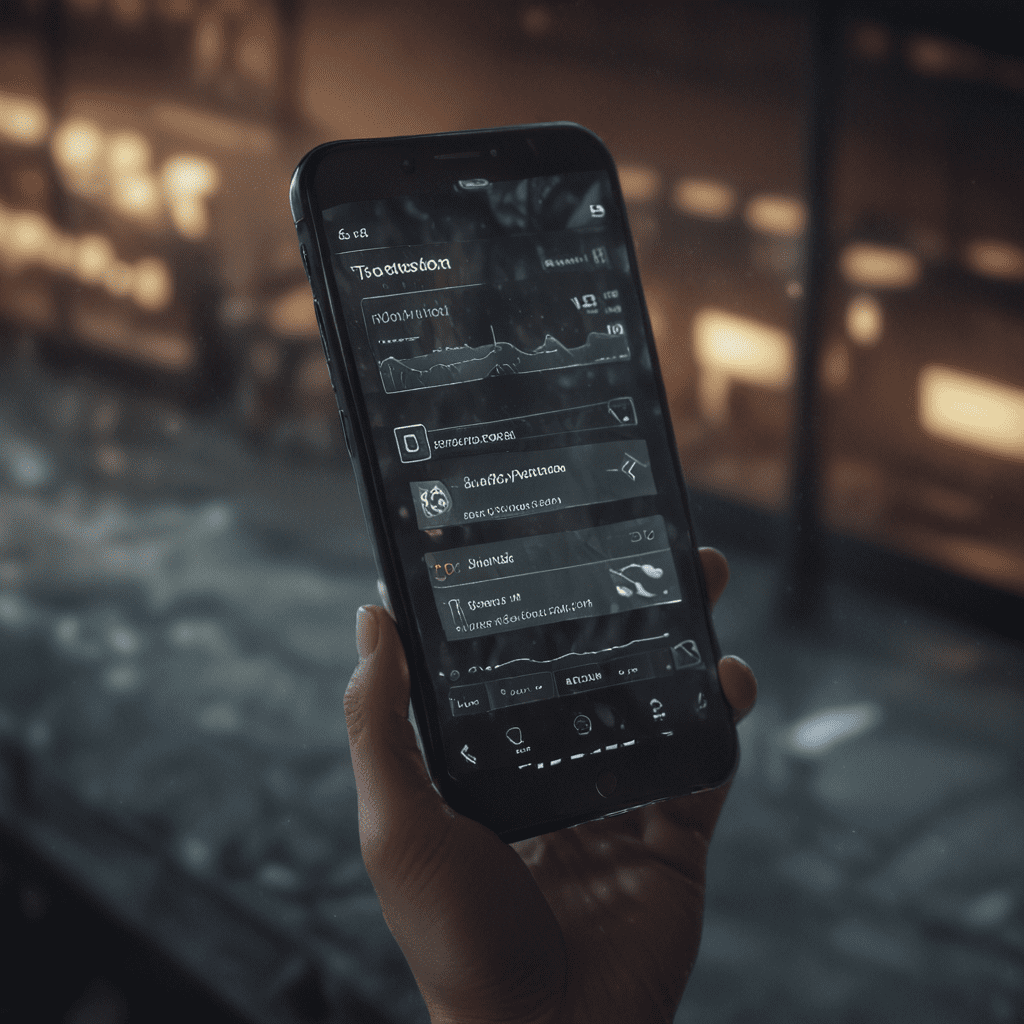
Introduction
In the realm of digital experiences, microinteractions play a pivotal role in enhancing user experience (UX). They are subtle but effective interactions that provide users with immediate feedback, guidance, and delight. By seamlessly integrating these microinteractions into the user journey, designers can create engaging and intuitive digital interfaces that leave a lasting impression.
Understanding Microinteractions
Microinteractions are brief, atomic interactions that occur within a few seconds. They are triggered by specific user actions, such as clicking a button, scrolling a page, or swiping on a touchscreen. Unlike traditional user interface (UI) elements, microinteractions are focused on providing contextual feedback and enhancing the overall user flow.
Principles of Effective Microinteractions
Effective microinteractions adhere to several key principles:
- Clarity: They should be clear and easily understandable, communicating their purpose instantly.
- Precision: They should respond accurately to user actions, providing precise feedback.
- Affordance: They should visually or audibly indicate their intended use, making them intuitive to engage with.
- Consistency: They should follow established UX patterns and conventions to maintain consistency throughout the interface.
- Speed: They should occur instantaneously, providing seamless and responsive feedback.
Visual Cues and Feedback
Visual cues play a crucial role in microinteractions. Subtle animations, color changes, and icons can convey feedback and guide users through interactions. For instance, a button that changes color when hovered over indicates that it's clickable. Similarly, a progress bar visually communicates the loading status of a website.
Animation and Transitions
Animations and transitions add visual appeal and enhance the overall user experience. Subtle animations can draw attention to important elements, while smooth transitions create a seamless flow between different states of an interface. For example, a bouncing notification icon attracts attention, while a fading animation indicates that an element is disappearing.
User Delight and Engagement
Microinteractions can evoke positive emotions and increase user engagement. By tapping into principles of gamification, they can make routine tasks more enjoyable. For instance, a playful animation when completing a task can provide a sense of accomplishment and encourage continued use.
Improving Accessibility
Accessibility is paramount in UX, and microinteractions should be designed with inclusivity in mind. Visual cues should be complemented with auditory feedback, and haptic elements can enhance the experience for users with visual impairments. By considering diverse user needs, designers can create accessible experiences that empower everyone.
Case Studies and Examples
Numerous real-world examples showcase the effectiveness of microinteractions. The "Like" button on social media provides instant gratification and fosters engagement. Progress bars in e-commerce sites offer visual reassurance during checkout processes. The vibration feature on smartphones provides tactile feedback for notifications and interactions. These examples demonstrate how microinteractions can significantly improve the user journey.
Best Practices and Guidelines
To ensure the effectiveness of microinteractions, designers should follow established best practices:
- Consider context: Align microinteractions with the overall context of the interface and user flow.
- Test and iterate: Regularly test microinteractions to gather feedback and refine their design.
- Use sparingly: Avoid overwhelming users with excessive microinteractions.
- Maintain consistency: Ensure that microinteractions adhere to the overall UX style and aesthetics.
- Focus on value: Each microinteraction should provide tangible value to the user experience.
Frequently Asked Questions
Q: What's the difference between a microinteraction and a user interface (UI) element?
A: Microinteractions are subtle, atomic interactions that provide immediate feedback, while UI elements are static or interactive elements used to navigate and control an interface.
Q: How do microinteractions improve accessibility?
A: Microinteractions can enhance accessibility by providing auditory or haptic feedback, making interfaces more usable for users with visual or physical impairments.
Q: What are some examples of effective microinteractions?
A: The "Like" button on social media, progress bars in e-commerce sites, and the vibration feature on smartphones are common examples of effective microinteractions.

